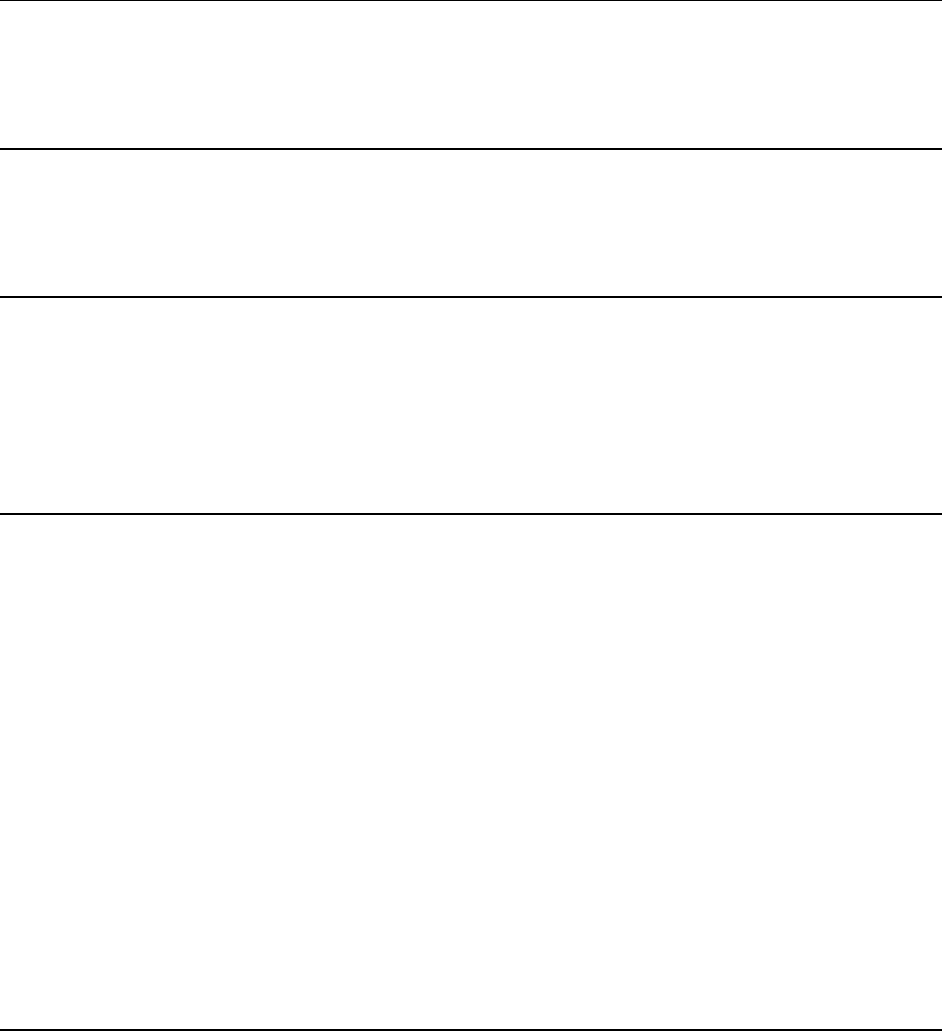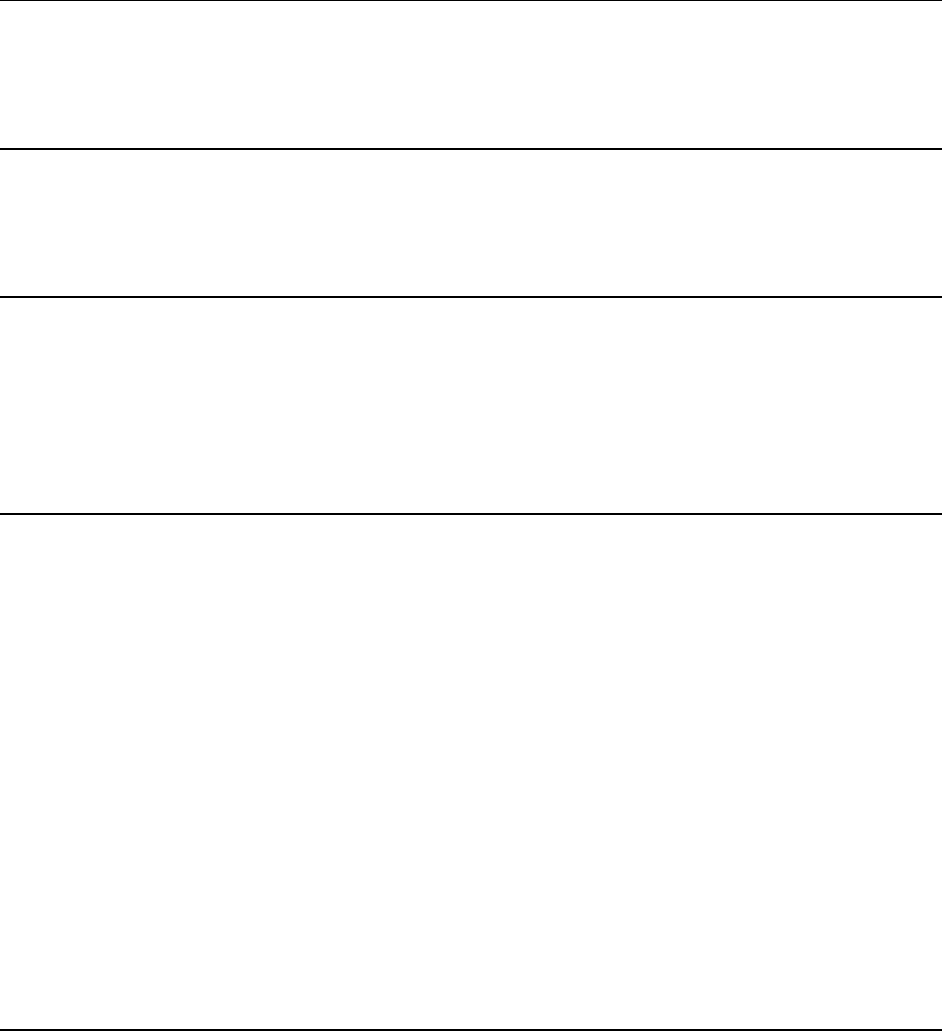
Contents
Preface 7
Who Should Read This Guide ....................................................................................................... 7
Typographical Conventions ........................................................................................................... 7
Feedback ....................................................................................................................................... 8
About Plesk 9
Overview of Business Model, Users Accounts and Permissions ................................................ 10
Overview of Software Components Managed by Plesk .............................................................. 12
What's New in This Version ......................................................................................................... 12
Getting Started 13
Logging in to Plesk ...................................................................................................................... 14
If You Forgot Your Password ............................................................................................ 16
Becoming Familiar with Plesk's Interface .................................................................................... 16
Items in the Desktop View ................................................................................................. 18
Items in the Standard View ............................................................................................... 19
Changing Your Password and Contact Information .................................................................... 20
Configuring Your Control Panel 21
Upgrading License Key for Your Control Panel .......................................................................... 22
Upgrading the Trial License Key ....................................................................................... 23
Installing Additional License Keys for Plesk Add-ons ....................................................... 24
Upgrading Your License Key ............................................................................................ 24
Rolling Back to Your Previously Used License Key .......................................................... 25
Securing Your Control Panel ....................................................................................................... 25
Restricting Administrative Access to Control Panel .......................................................... 26
Securing Communication to Server with SSL Encryption ................................................. 27
Setting Up Global Account .......................................................................................................... 30
Creating A Global Account ................................................................................................ 31
Connecting Local Accounts To Your Global Account ....................................................... 31
Switching Between Accounts ............................................................................................ 32
Changing Global Account Password ................................................................................ 32
Disconnecting Local Accounts From Global Account ....................................................... 33
Customizing Your Control Panel ................................................................................................. 33
Changing Interface Language and Skin ............................................................................ 35
Customizing the Control Panel in the Standard View ....................................................... 36
Customizing the Control Panel in the Desktop View......................................................... 48
Adjusting Session Idle Time ........................................................................................................ 53
Configuring and Maintaining Your Server 54
Adding and Removing IP Addresses........................................................................................... 55
Configuring DNS Services ........................................................................................................... 58
Configuring Plesk to Run Behind a Firewall ...................................................................... 61
Configuring Mail Services ............................................................................................................ 62
Setting Up Spam Protection .............................................................................................. 64
Configuring Antivirus ......................................................................................................... 71