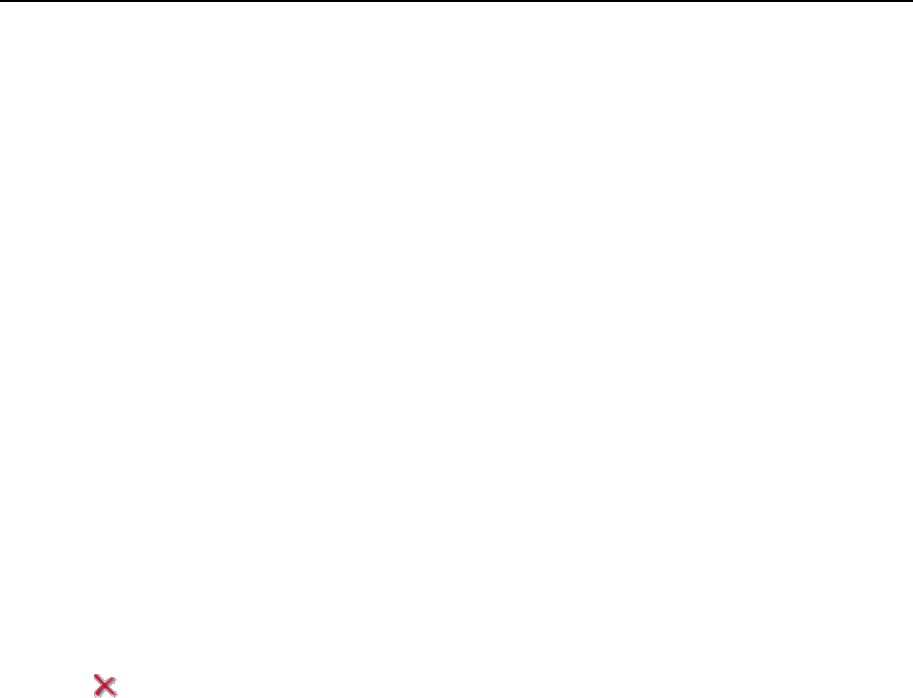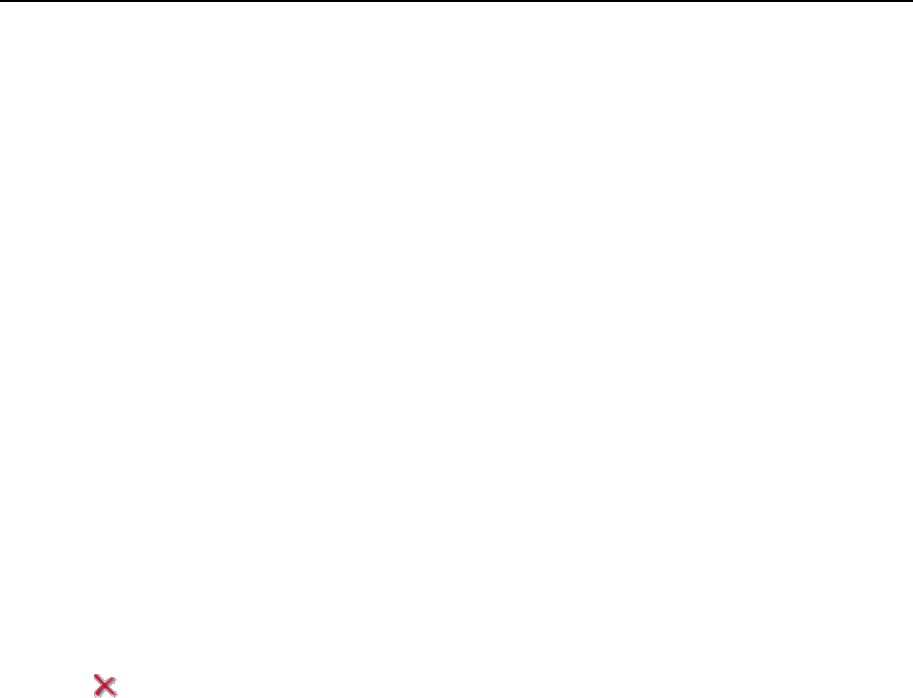
3 To receive a report on a given domain/web site, leave this domain
option selected. To receive detailed reports on each domain that
belongs to a given user account, select the all domains of this client
option. To receive reports on all domains hosted on the server, select
the all domains option.
4 Select the delivery interval from the Delivery frequency drop-down menu
and click OK. You can have the report delivered each day, each week,
or each month.
To change the delivery schedule for a detailed domain/web site report:
1 Go to Domains > domain name > Report > Layouts > report type > Report Delivery.
2 Under the Frequency column, click a hyperlink corresponding to the
delivery schedule you would like to change.
3 Adjust the settings as required and click OK.
To stop receiving the domain reports:
1 Go to Domains > domain name > Report > Layouts > report type > Report Delivery.
2 Select a check box corresponding to the delivery schedule and click
Remove Selected. Confirm removal and click OK.