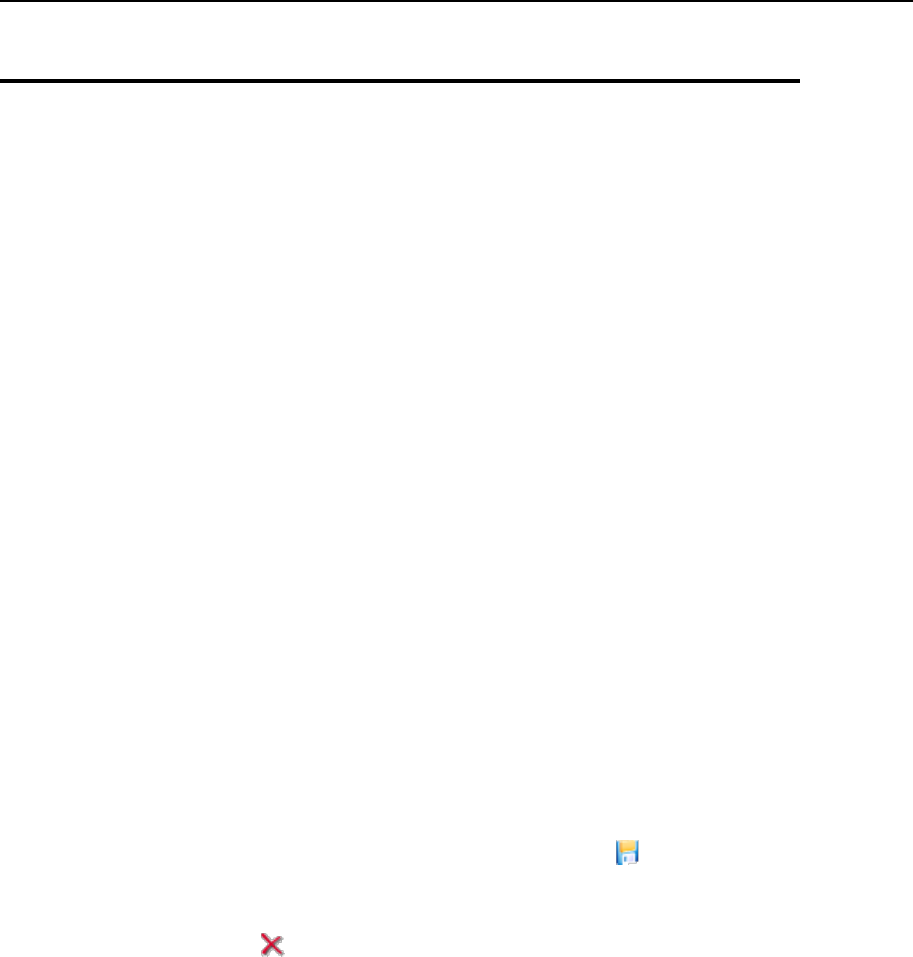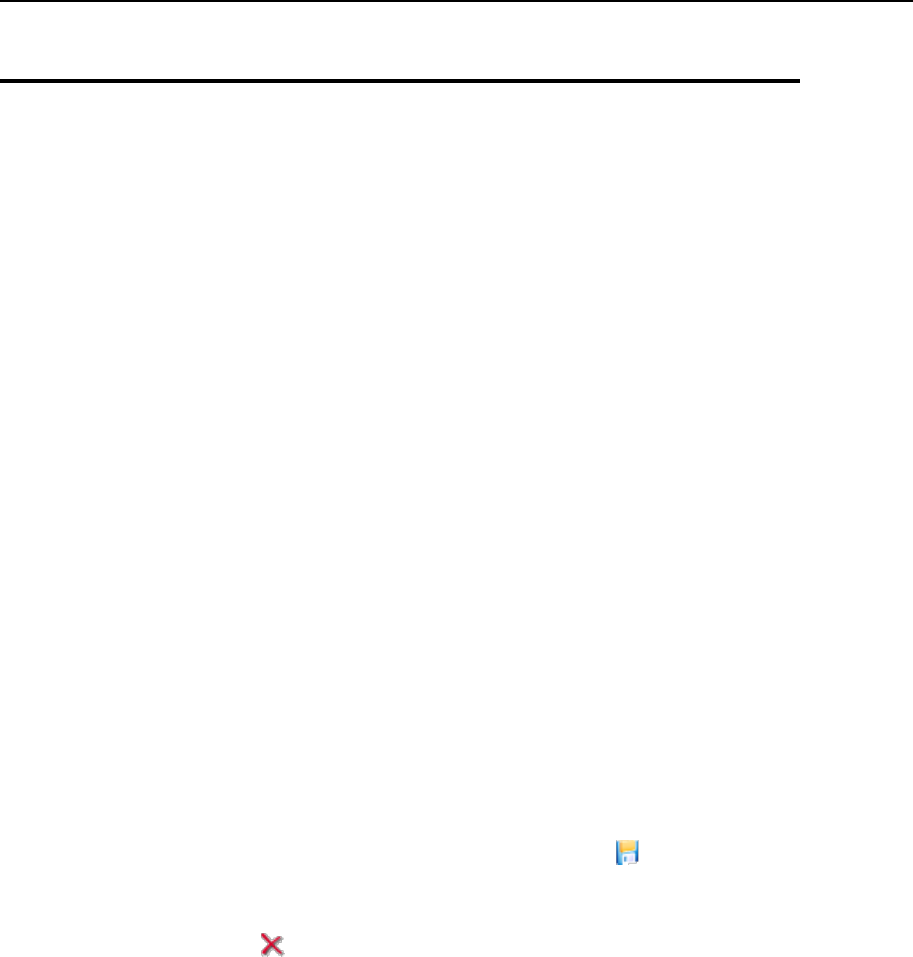
Viewing Log Files and Configuring
Recycling of Log Files
All connections to the Web server and requests for files that were not found on the
server are registered in log files. These log files are analyzed by the statistical utilities
running on the server, which then present graphical reports on demand. You may want
to download these log files to your computer for processing by third-party statistical
utilities, or view their contents for web server debugging purposes.
To prevent these log files from growing too large, you should enable automatic
cleanup and recycling of log files:
1 Go to Domains > domain name > Log Manager > Log Rotation and click Switch
On. If you see only Switch off there, this means that log recycling is
already switched on.
2 Specify when to recycle log files and how many instances of each log
file to store on the server. Also specify whether they should be
compressed and sent to an e-mail address after processing. Click OK.
To view the contents of a log file or download it to your computer:
Go to Domains > domain name and click Log Manager in the Hosting group. A
list of log files will show.
To specify the number of lines from the end of the log file that you would like to
view, type a number into the input box under the Preferences group.
To view the contents of a log file, click its file name.
To download a file to your computer, click an icon corresponding to the file
you need.
To remove a processed log file from the server, select a corresponding check
box and click Remove Selected. Confirm removal and click OK.