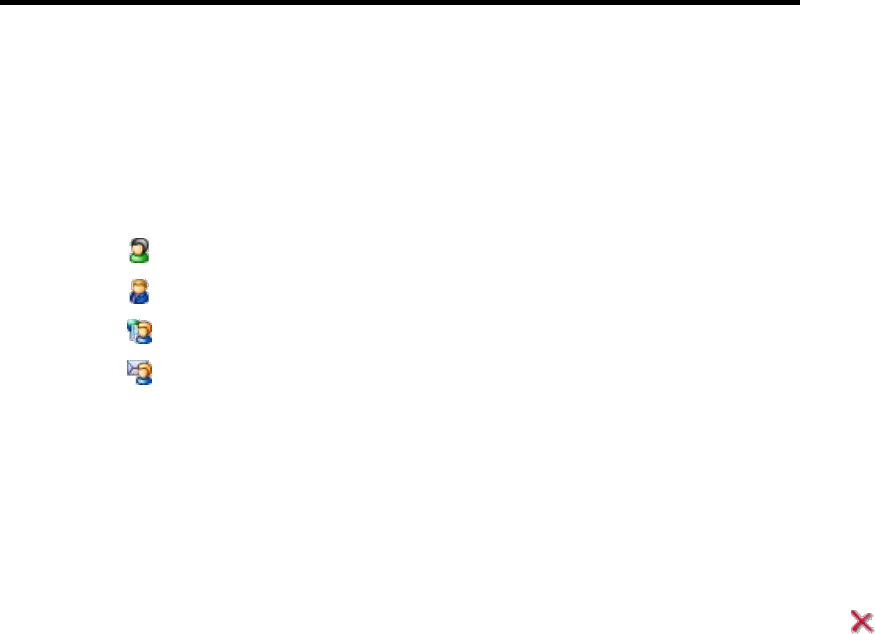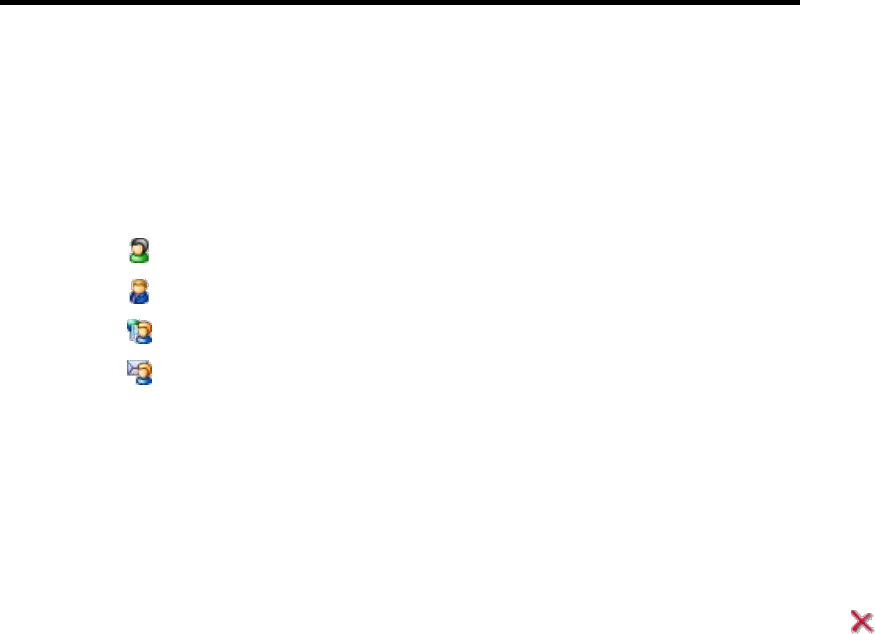
In this chapter:
Monitoring Connections to Control Panel .......................................................... 243
Monitoring Connections to FTP Service ............................................................ 244
Monitoring Connections to Control Panel
To find out who of your customers is logged in to the control panel at the moment:
1 Click Sessions in the navigation pane. All sessions including yours will
be presented and the following details will be displayed:
Type. A type of control panel user who established the session:
for server administrator.
for client.
for domain or Web site owner.
for mailbox owner.
Login. The login name the user is logged in as.
IP address. The IP address from which the control panel is accessed.
Logon time. The date and time when the user logged in to the control panel.
Idle time. The time that user was not doing anything in the control panel while
being logged in.
2 To refresh the list of user sessions, click Refresh.
3 To end a user session, select the respective check box and click
Remove Selected, then confirm removal and click OK.
Monitoring Connections to Control Panel
and FTP Services