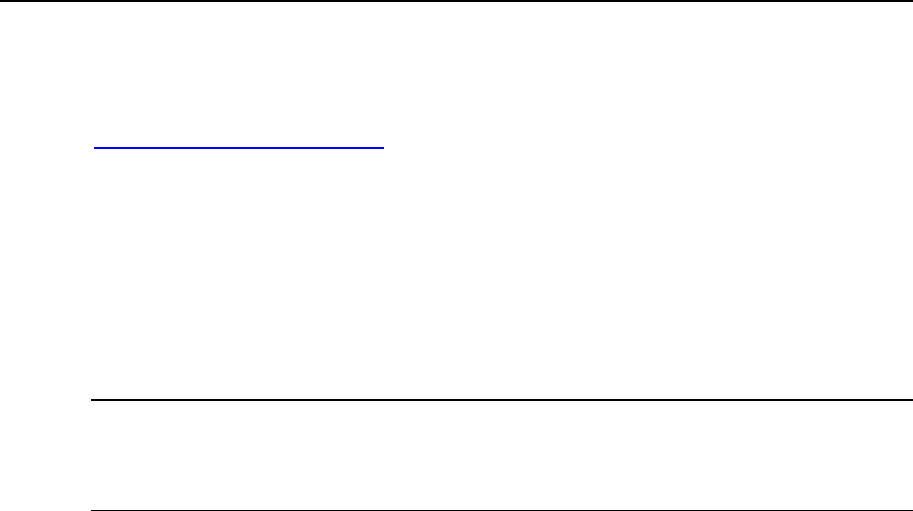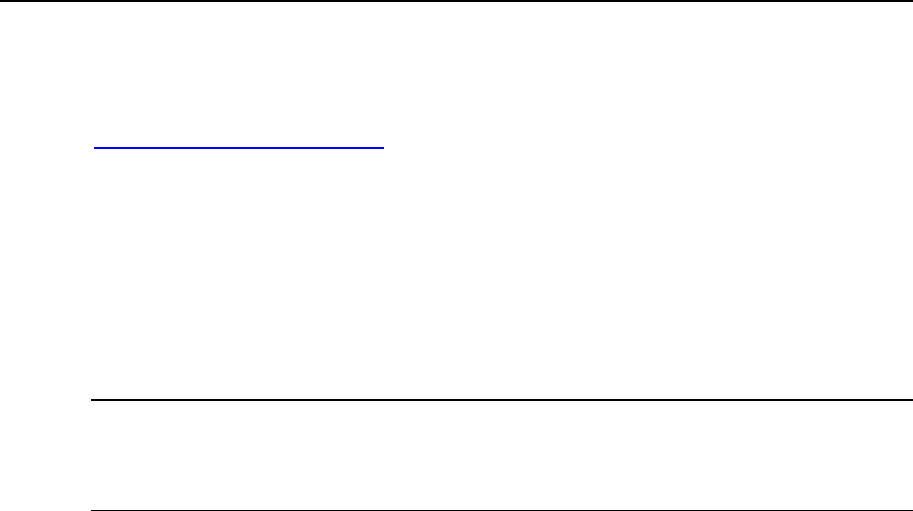
Configuring and Maintaining Your Server 63
Selecting the Use of short and full names is allowed option will allow users to log in to
their mail accounts by specifying only the left part of e-mail address before the @
sign (for example, username), or by specifying the full e-mail address (for example,
username@your-domain.com).
To avoid possible authorization problems for e-mail users who reside in different
domains but have identical user names and passwords, we recommend that you
choose the Only use of full mail account names is allowed option.
Once you have set your mail server to support only full mail account names, you
will not be able to switch back to supporting short account names until you make
sure there are no encrypted passwords for mailboxes and user accounts with
coinciding user names and passwords residing in different domains.
8 Click OK to submit any changes.
Note: If you wish to set up spam protection systems, such as SpamAssassin spam
filter, or protection systems based on DomainKeys, DNS blackhole lists or Sender
Policy Framework (SPF), proceed to the Setting Up Spam Protection (on page 64)
section.
In this section:
Setting Up Spam Protection ...............................................................................64
Configuring Antivirus ..........................................................................................71
Configuring Mailman Mailing List Software ........................................................73
Preventing Your Customers From Sending Mass E-mail ...................................73