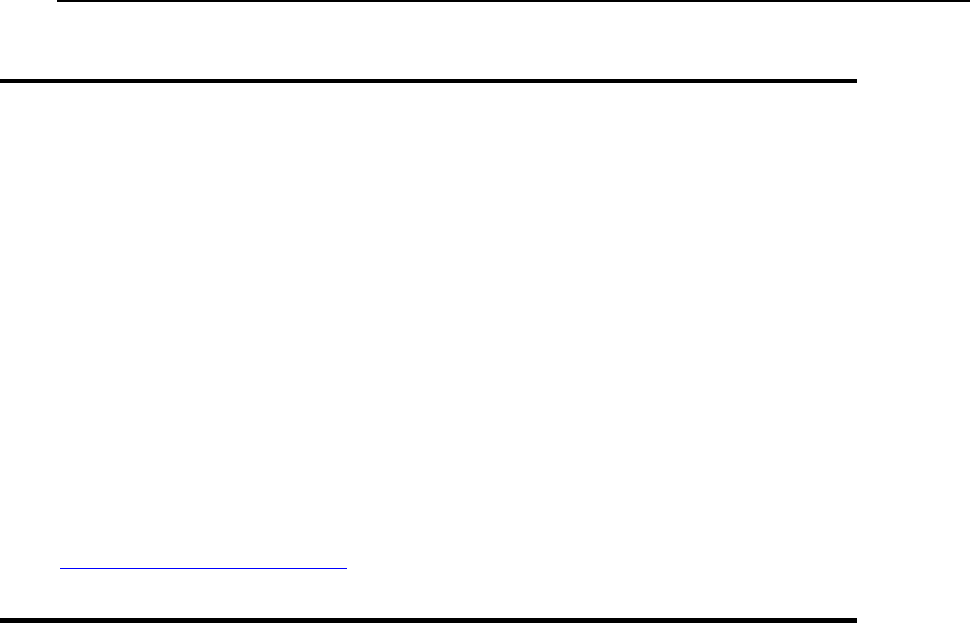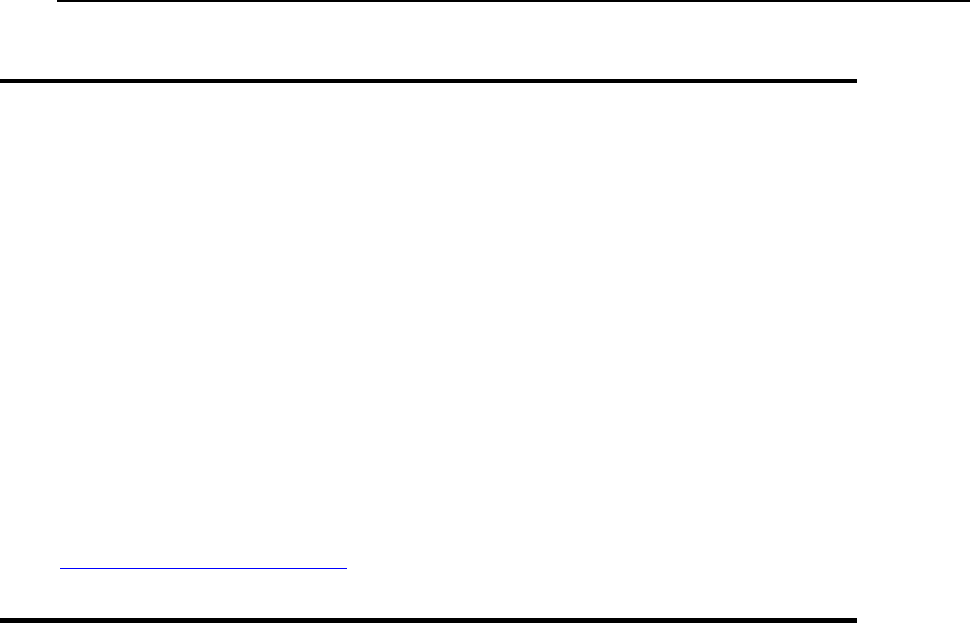
94 Configuring and Maintaining Your Server
Enabling Piped Logs for Web Server to
Reduce the Risk of Web Service Disruption
If you are going to host more than 300 domains or Web sites on your server, you should
switch on support for piped logs in the Apache Web server. To do this, follow these steps:
1 Log in to the server shell.
2 Issue the command mysql -uadmin -p`cat /etc/psa/.psa.shadow` -D psa -e
"replace into misc (param,val) values ('apache_pipelog', 'true');"
3 Rebuild Apache configuration by issuing the command
/usr/local/psa/admin/sbin/websrvmng -a -v
This will allow to host about 900 domains/Web sites. If you need to host more than 900
domains/Web sites, then you will need to recompile Apache and some other system
packages, as described in the online knowledge base article at
http://kb.parallels.com/en/260.
Monitoring Mail Server Message Queue and
Troubleshooting Mail Congestion
If your customers complain that they cannot send e-mail through your mail server, this can
mean that your mail server is overloaded and cannot cope with the amount of received
messages. This can happen when somebody is sending spam through your mail server, or
the qmail-send daemon responsible for sending mail is down.
To return your mail server to an operable state, delete the unwanted messages from the mail
server‘s message queue.
To see the messages in the message queue and to delete them:
1 Click the Server shortcut in the navigation pane.
2 Click Mail icon in the Services group.
3 Click the Mail Queue tab. The following information will be presented:
Total number of undelivered messages. When messages come to your mail server
they are first added to the main queue. Then, the mail server preprocesses them in
order to find out whether they should be delivered to a local e-mail account on the
same server or sent further to a remote recipient‘s e-mail address. After
preprocessing, the messages directed at local mail recipients are put to a local queue,
and the messages directed at remote recipients are put to a remote queue. Once
delivered, the messages are removed from the queues.
Message properties: subject, sender, recipient, queue type (local, remote, not
preprocessed), date the message was sent from user‘s computer, the time lapsed
since the moment when message was put to queue (age), and message size.