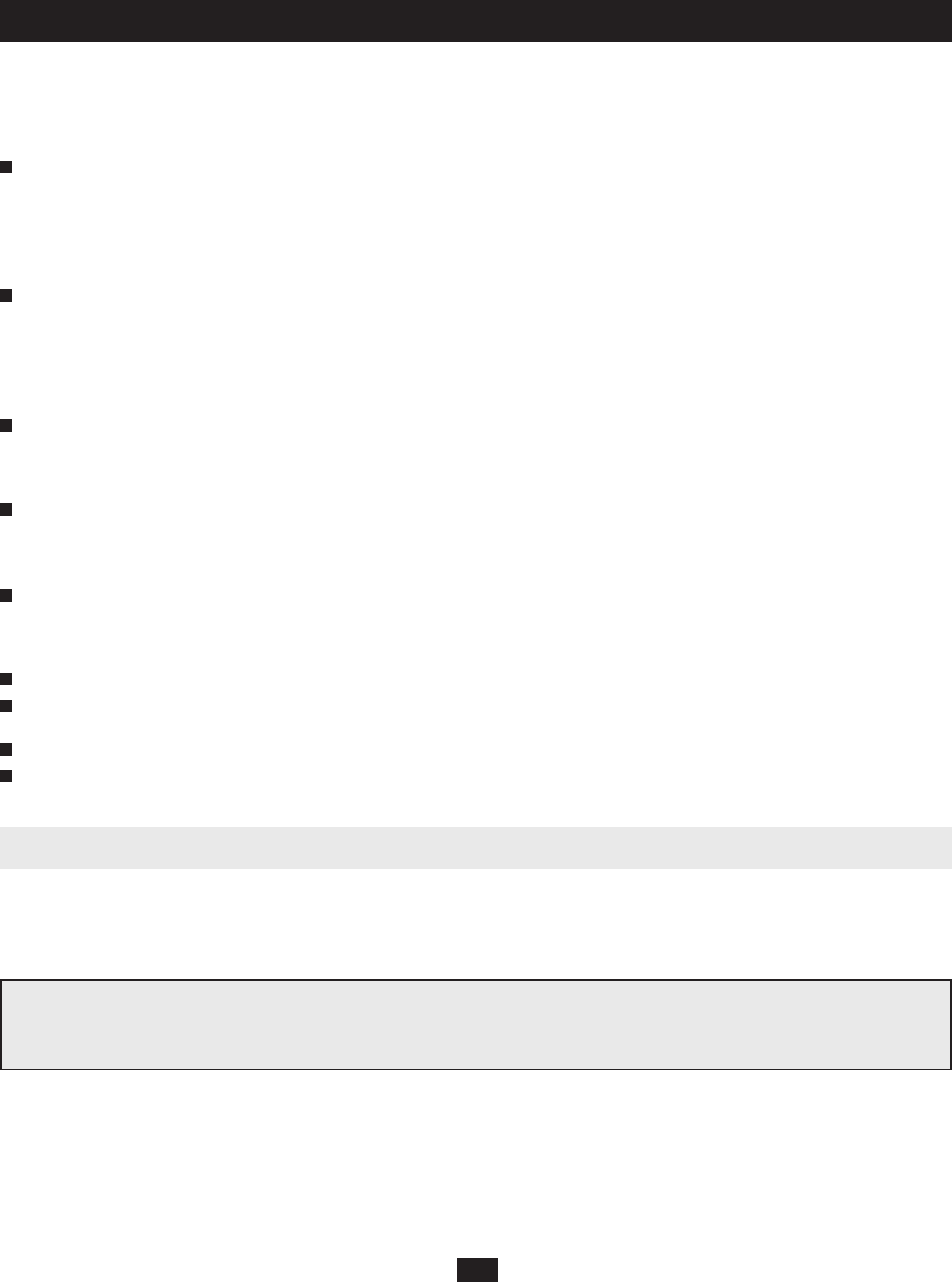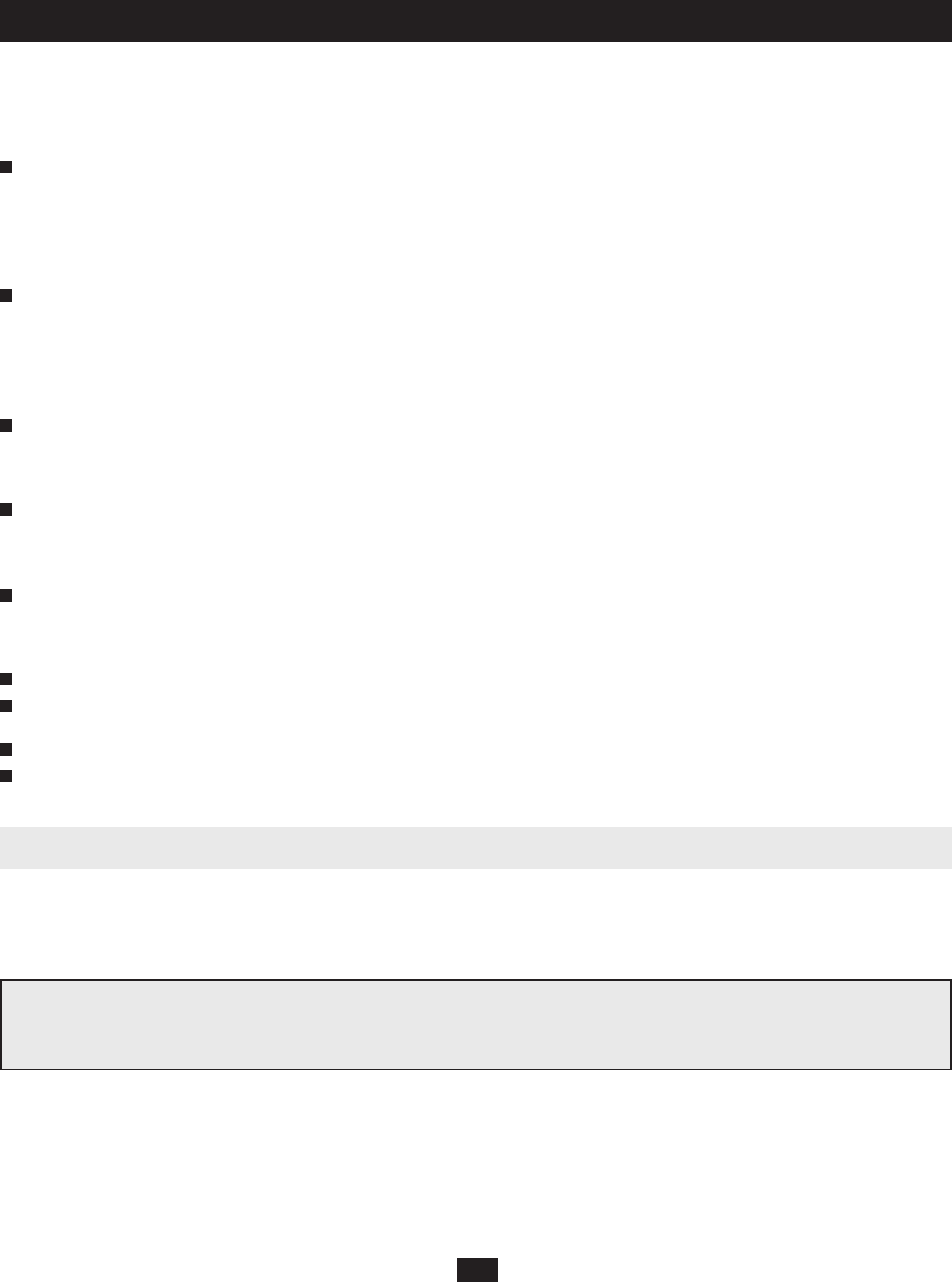
14
10. Administrator Utility
To confi gure the network settings from within the OSD (only Super Administrators are allowed to perform this confi guration):
From a KVM console, open the OSD using the Hotkey command (SCROLL LOCK + SCROLL LOCK). In the F4 ADM Screen navigate to SADM
CONFIGURATION > SET NETWORK to pull up a submenu with the following choices: DHCP, MANUAL IP ADDRESS, HTTP PORT, HTTPS PORT
and IP INSTALLER SETTING.
DHCP:
(a) From the list, select DHCP.
(b) Press [Y] to enable; or, press [N] to disable.
Note: The default is disabled. When enabled the DHCP server will automatically pull an IP Address; contact your network administrator to fi nd out what
this IP Address is. If you disable this feature, then you should manually confi gure the IP settings.
MANUAL IP ADDRESS:
(a) From the list, select MANUAL IP ADDRESS. A list appears with the following choices: IP ADDRESS, SUBNET MASK, GATEWAY, PRIMARY
DNS SERVER, and ALTERNATE DNS SERVER.
(b) Select each choice and enter the numerical address (dotted quad address) as given to you by your Network Administrator, and then press ENTER.
Note: These settings do not apply if you enable DHCP.
HTTP PORT:
(a) From the list, select HTTP PORT.
(b) Key in the port (typically port 80), and press ENTER.
HTTPS PORT:
(a) From the list, select HTTPS PORT.
(b) Key in the port (typically port 443), and press ENTER.
IP INSTALLER SETTING:
This option allows you to enable the IP Installer with access to the B060-032-8, Disable IP Installer access or give View Only access to the IP Installer.
To assign an IP address from the command line:
Power off the B060-032-8.
At the command line, enter the following command: arp -s <IP address> <MAC address>. <IP address> is an IP address suitable for the network segment
that the B060-032-8 resides on. <MAC address> is the MAC address found on the bottom panel of the B060-032-8.
Power on the B060-032-8.
Within 30 seconds of powering on the B060-032-8, enter the following command at the command line: ping <IP address>. <IP address> is the IP address
that you entered in Step 2. If you receive a reply, then the B060-032-8 accepted the IP address. You may now login.
2
2
3
3
4
4
5
1
1
10.4 Logging In
The B060-032-8 Administrator Utility provides secure, password-protected access to the B060-032-8. A default super administrator account is provided to
login and confi gure the initial settings:
Username: ADMIN
Password: ADMIN
It is recommend that you change the password for the default super administrator account after establishing initial User Settings. Failure to do this may
put your matrix KVM switch installation at risk for unauthorized access. To change the password, see “OSD Main Screen,” page 36. After other user
accounts have been added to the B060-032-8, it is no longer necessary to use the default super administrator account to login. This account cannot be
deleted; however, it will not appear in the list of usernames.