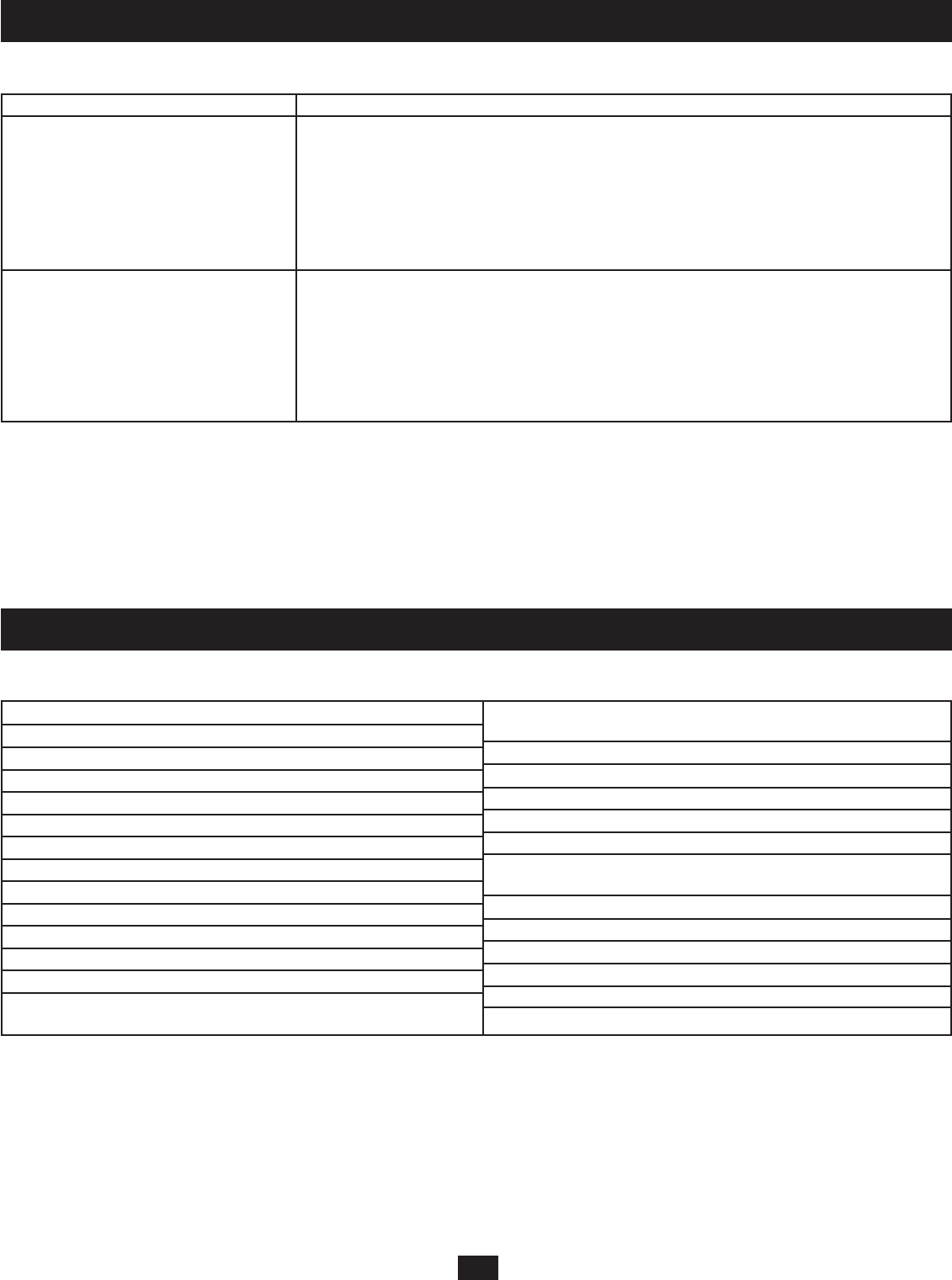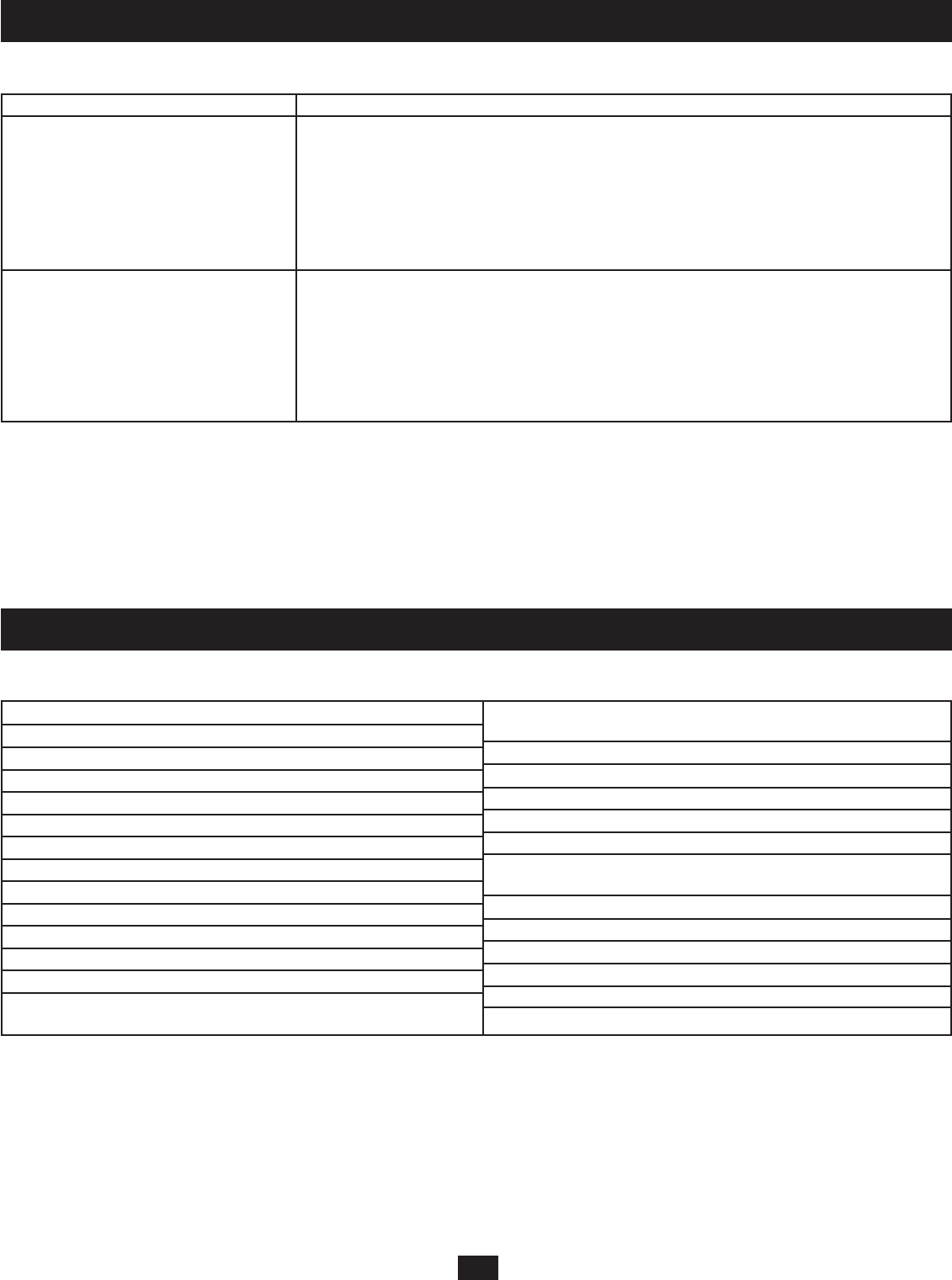
48
Troubleshooting for Sun Systems
Problem Solution
Video display problems with HDB-15 The display resolution should be set to 1024x768@60Hz. Under text mode:
interface systems 1. Enter the OK prompt (see page xx) and issue the following fi rmware commands.
(e.g. Sun Blade 1000 Servers). setenv output-device screen:r1024x768x60 reset-all
Under XWindow:
1. Open a console and issue the following command:
M64confi g –res 1024x768x60
2. Log out.
3. Log in.
Video display problems with 13W3 interface The display resolution should be set to 1024x768@60Hz. Under text mode:
systems (e.g. Sun Ultra Servers).* 1. Enter the OK prompt (see page xx) and issue the following fi rmware command.
setenv output-device screen:r1024x768x60 reset-all
Under XWindow:
1. Open a console and issue the following command.
ffbconfi g –res 1024x768x60
2. Log out.
3. Log in.
*These solutions work for most common Sun VGA cards. If these procedures fail to resolve the problem, consult the manual for the Sun VGA card.
Product Specifi cations
Computer Connections – Direct 32
Computer Connections – Maximum 8,000+
Console Connections 8
Port Selection OSD & Hotkeys
Console Port Connectors (8) RJ45 Female
Computer/Server Connectors (32) RJ45 Female
Daisy-Chain Connectors (1) HPDB-15 Female
LAN Connectors (1) RJ45 Female
Power Connectors (1) IEC-320-C13
Reset Switch Yes
Power On/Off Switch Yes
Firmware Upgrade Recovery Switch Yes
Extra User Port 1 Yes, on Front Panel
User Port LEDs 8 (Green)
Server Port LEDs – Online/Selected 32 dual-colored
(Green/Red/Amber)
Power LED 1 (Blue)
I/P Rating 100-240V, 50/60Hz, 1A
Power Consumption 120V/19W, 230V/20W
Keyboard/Mouse Emulation PS/2, USB (PC, Mac, Sun), Serial
Auto Scan Interval 1-240 Seconds (User-Defi ned)
Video 1024x768@60Hz
(300m Max.), DDC2B
Operating Temperature 0-50° C, 32-122° F
Storage Temperature -20-60° C, -4-140° F
Humidity 0-80% RH, Non-Condensing
Housing Type Metal
Weight 13.6 lbs
Dimensions (H x W x D) 1.8” x 17” x 10”
13. Troubleshooting
14. Specifi cations
Entering the ok Prompt (Sun Solaris)
If you are using a PC keyboard to control a Sun Solaris server and want to use Stop-A keys to enter the OK prompt, do the following:
Press and release CTRL, press and hold down [T], and then press [A].
Note: Before entering the OK prompt, consult the server’s documentation for any precautionary steps that you should take.