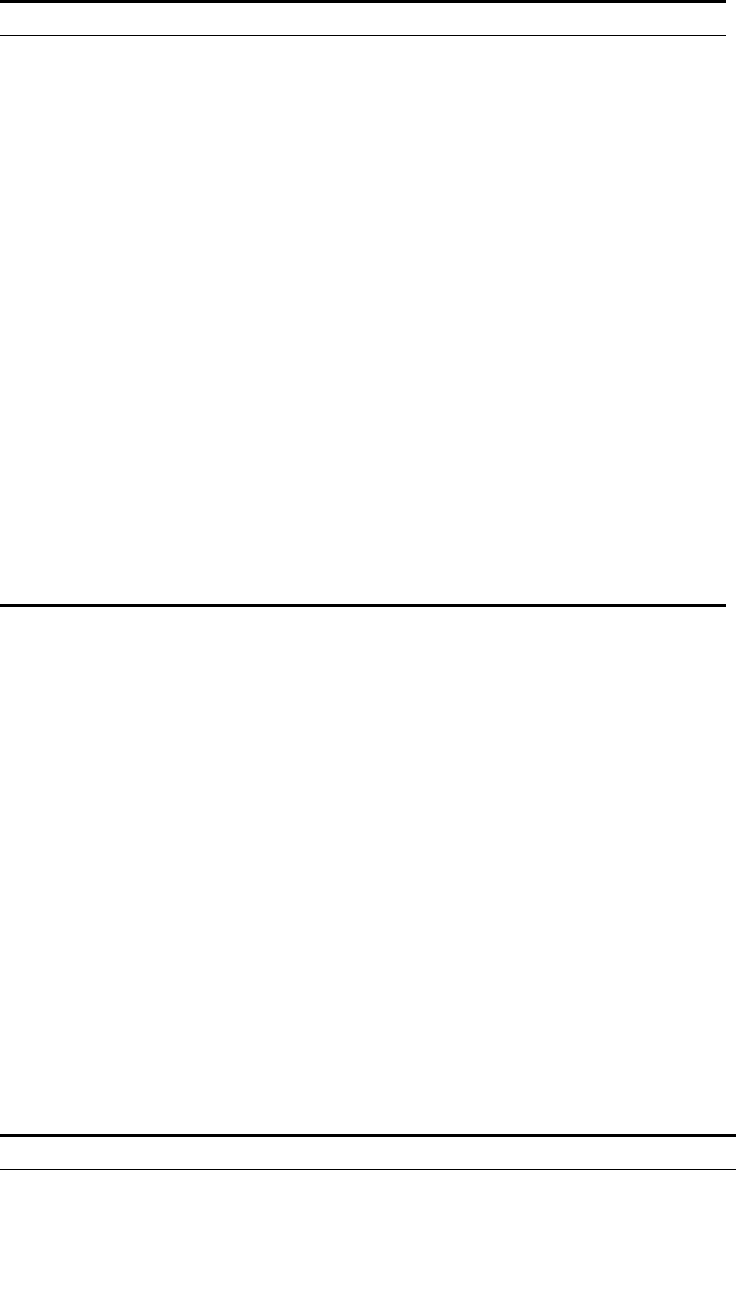
370 CHAPTER 12: USING SYSTEM MANAGEMENT COMMANDS
Description
Use the info-center source command to add/delete a record to the information
channel. Use the
undo info-center source command to delete the contents of
the information channel.
For example, for the filter of IP module log output, you can configure to output
the logs at a level higher than warnings to the log host and output those higher
than informational to the log buffer. You can also configure to output the trap
information on the IP module to a specified trap host, etc.
The channels for filtering in all the directions are specified by this configuration
command. All the information will be sent to the corresponding directions
through the specified channels. You can configure the channels in the output
direction, channel filter information, filtering and redirecting of all kinds of
information.
At present, the system distributes an information channel in each output direction
by default, shown as follows:
QACL QoS/ACL module
QOSF Qos profile module
RDS Radius module
RM Routing management
RMON Remote monitor module
RSA Revest, shamir and adleman encryption system
RTPRO Routing protocol
SHELL User interface
SNMP Simple network management protocol
SOCKET Socket
SSH Secure shell module
STP Spanning tree protocol module
SYSMIB System MIB module
TELNET Telnet module
UDPH UDP helper module
VFS Virtual file system module
VTY Virtual type terminal module
WCN Web management module
XM XModem module
Table 37 Information Channel in Each Output Direction by Default
Output direction Information channel name
Console console
Monitor monitor
Info-center loghost loghost
Log buffer logbuffer
Table 36 Module names in logging information
Module name Description


















