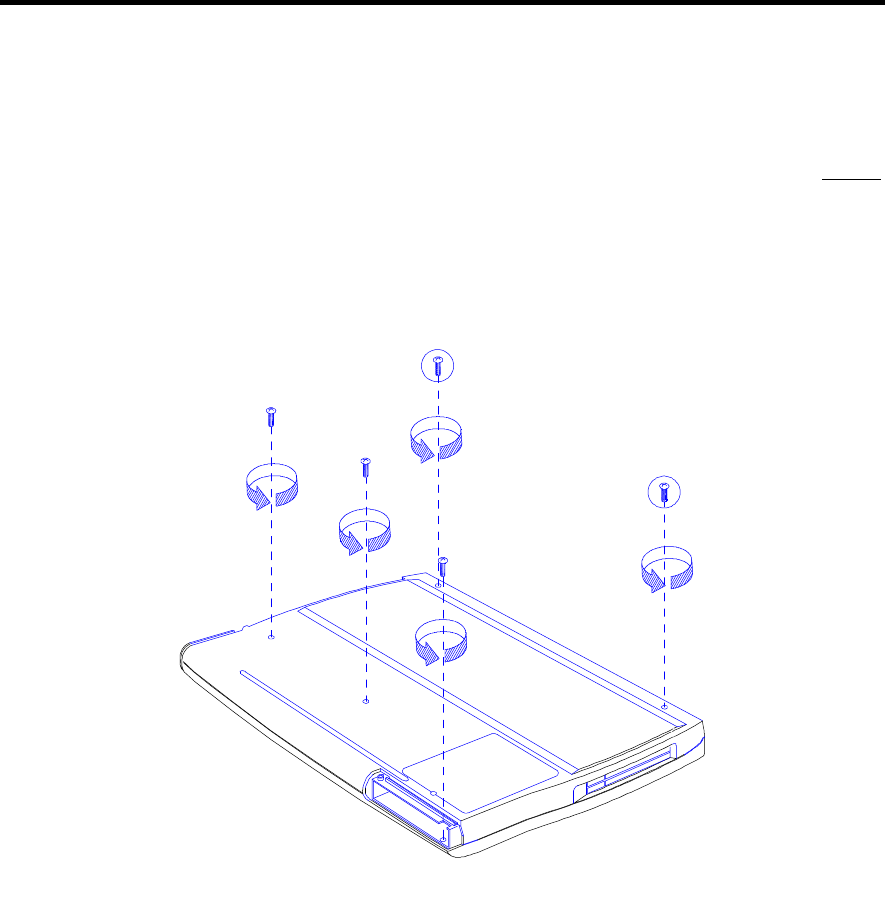
4-14 Service Guide
4.5.5 Detaching the Top Cover
1. Screws found on the lower case secure the top cover with the lower. However, you may not
need to remove all six screws. Follow the discussion below for details.
• If you only want to remove the top cover from the lower case, remove all screws except
for the encircled ones in this figure below.
• If you intend to remove the motherboard with the chasis from the lower case, remove all
screws.
Figure 4-15 Removing the Bottom Screws


















