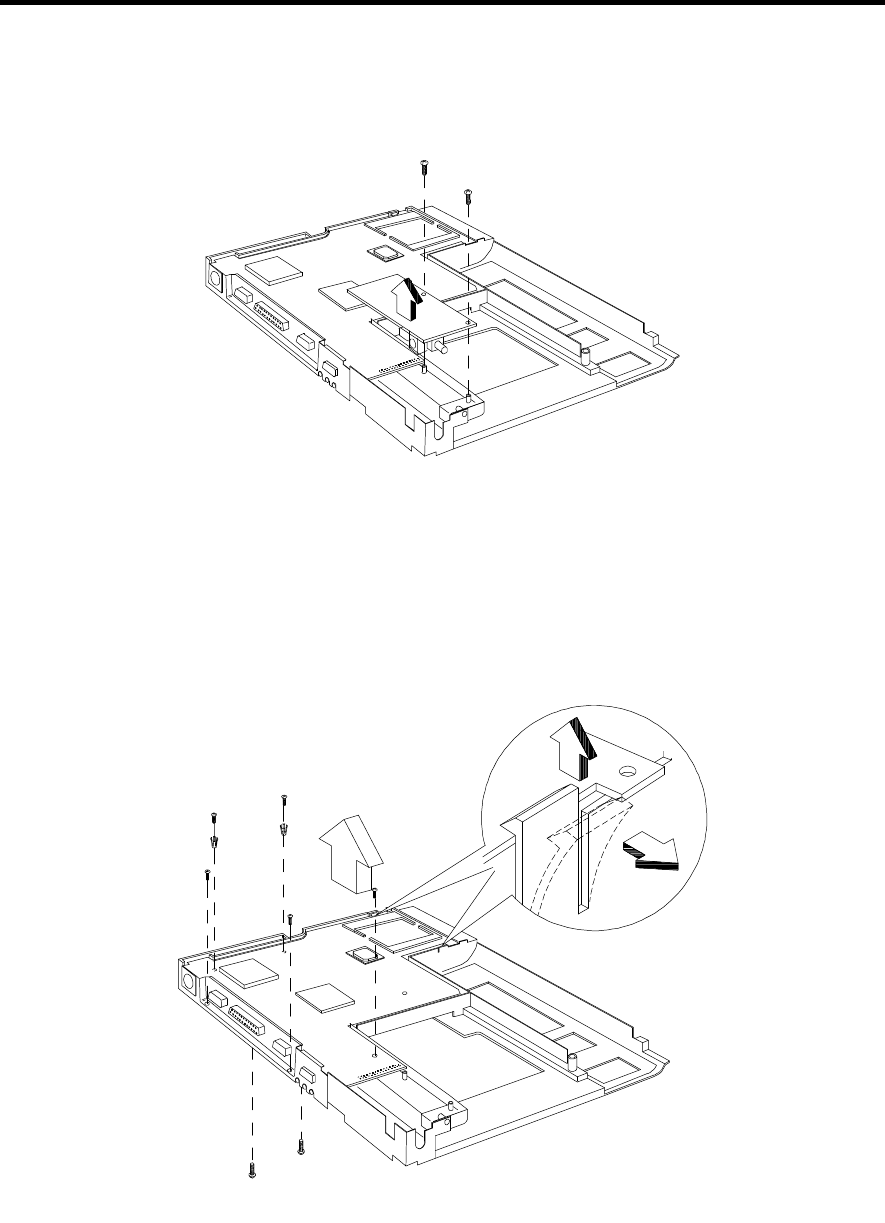
Disassembly and Unit Replacement 4-19
5. Turn the unit over and remove the two screws that secure the Charger Board to the inside of
the assembly frame. Then remove the board.
Figure 4-22 Removing the Charger Board
6. Remove seven screws that secure the motherboard to the inside assembly frame. Then
release the latch and pull up the motherboard to detach it from the inside assembly frame.
Figure 4-23 Detaching the Motherboard from the Inside Assembly Frame


















