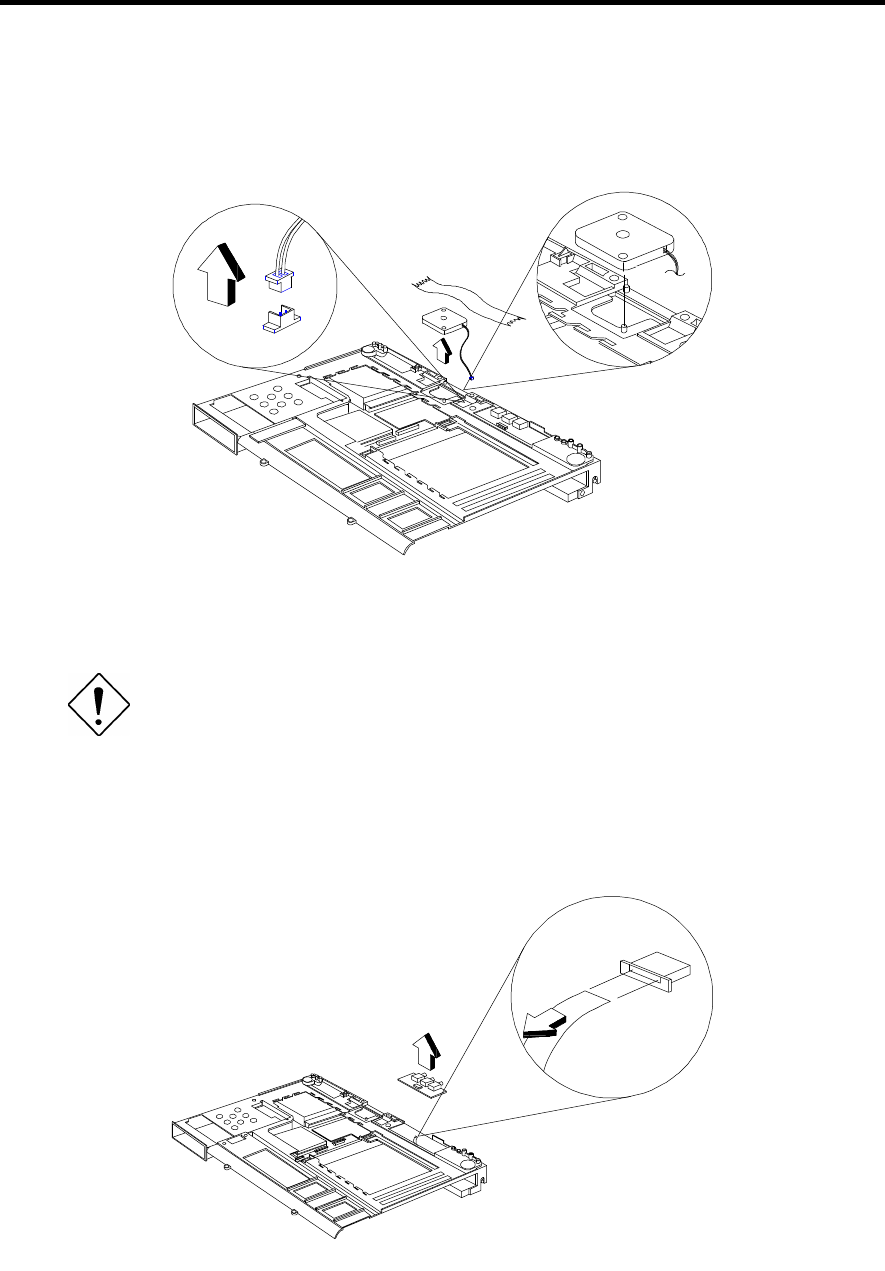
Disassembly and Unit Replacement 4-17
4.5.7 Removing the Motherboard
1. Remove the fan by (3) removing the sticker and (4) unplugging the fan cable (CN9).
Figure 4-18 Removing the Fan
When installing the fan, the fan hole should face the rear of the unit
to draw thermal air out of the system.
2. Remove the audio board by (1) unplugging the audio board connector (CN5), and then (2)
pulling up the audio board.
Figure 4-19 Removing the Audio Board


















