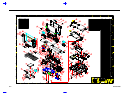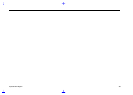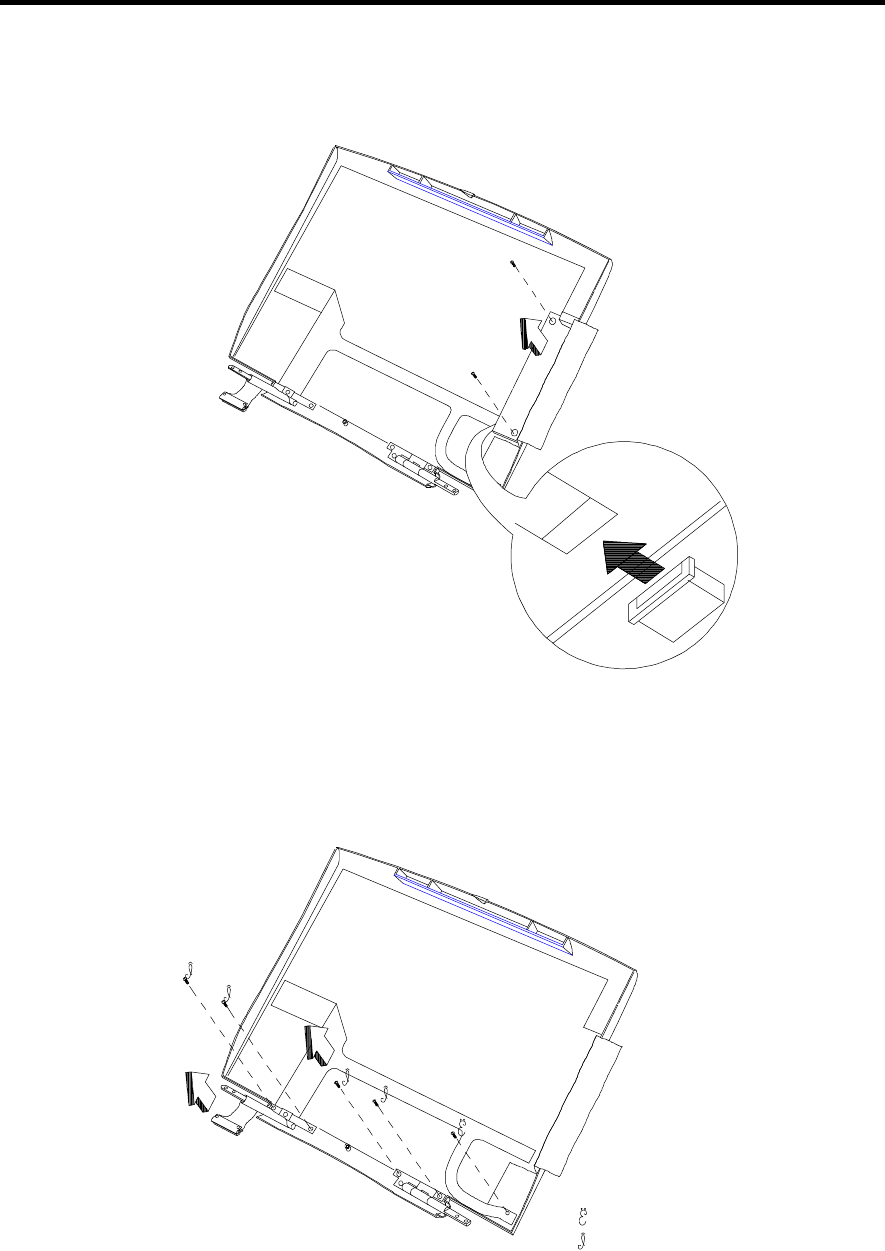
Disassembly and Unit Replacement 4-25
5. Remove the screws that secure the DC-AC Inverter Board to the display back cover and
remove the inverter boards. Then unplug the display cable.
Figure 4-33 Removing the DC-AC Inverter and LCD ID Inverter Boards
5. Remove five screws that secure the LCD cable to the display back over, then remove the
LCD cable assembly.
Screw list:
x1, M2L4
x4, M2.5L5
Figure 4-34 Removing the Display Cable Assembly