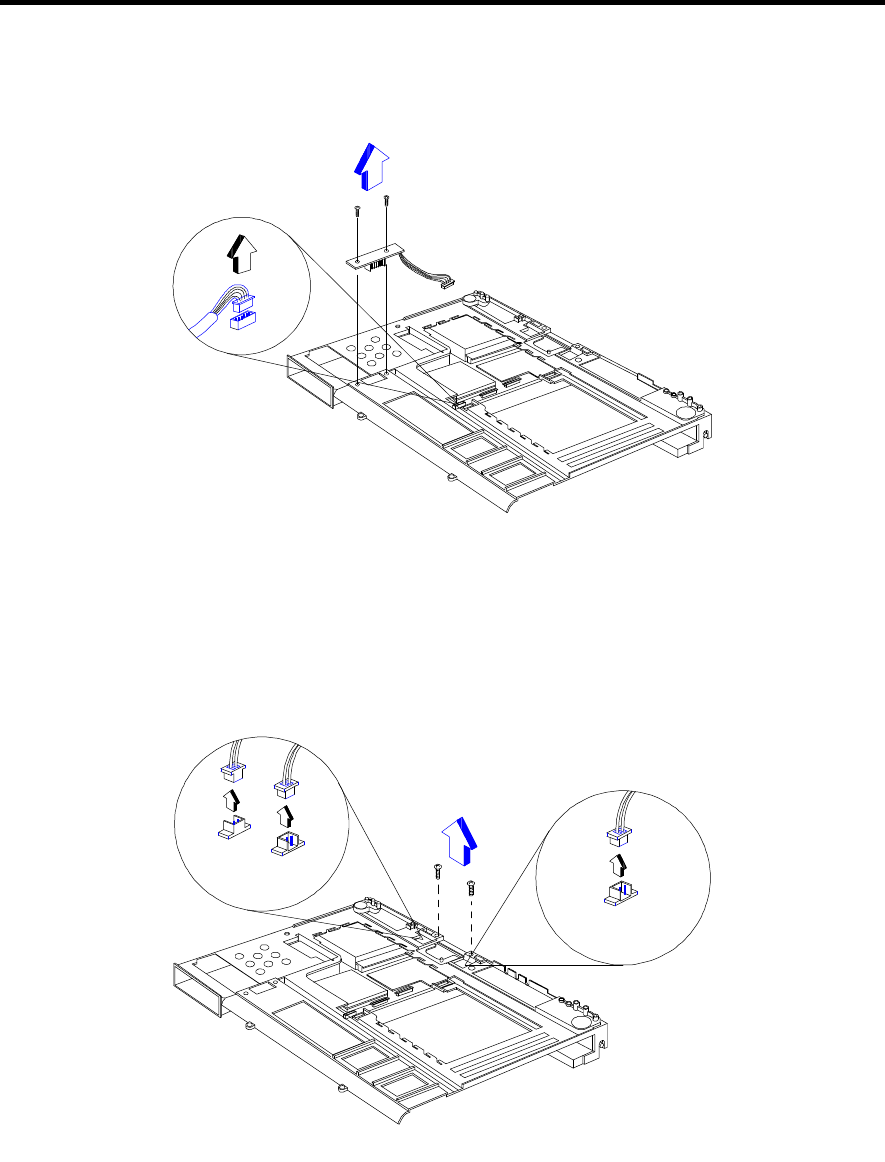
4-18 Service Guide
3. Unplug the battery connector board cable (CN18).
Figure 4-20 Removing the Battery Connector Board
4. Unplug the (a) LCD cover switch cable (CN8) and (b) speaker cables (CN7 and CN10).
Figure 4-21 Unplugging the LCD Cover Switch and Speaker Cables
CN7
CN8
CN10


















