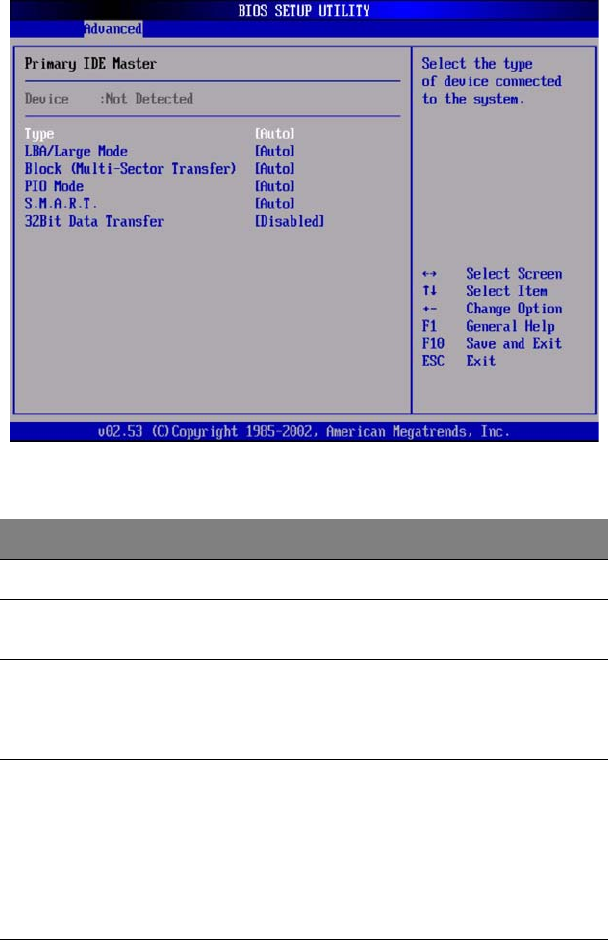
105
IDE Device Configuration Sub-menu Selections
Feature Options Help Text Description
Primary/Secondary/Third/Fourth IDE Master/Slave
Device N/A N/A Display detected
device info
Type Not Installed
Auto
CDROM
ARMD
Select the type of
device connected to
the system.
The Auto setting
should work in most
cases.
LBA/Large
Mode
Disabled
Auto
Disabled: Disables
LBA Mode.
Auto: Enabled LBA
Mode if the device
supports it and the
device is not already
formatted with LBA
Mode disabled.
The Auto setting
should work in most
cases.


















