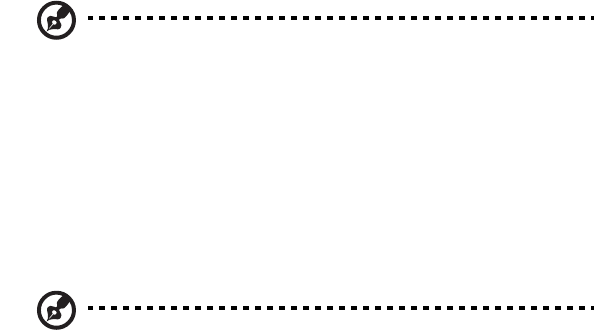
5 BIOS setup
140
Note: Review the instructions and release notes that are provided
in the readme file distributed with the BIOS image file before
attempting a BIOS upgrade. The release notes contain critical
information regarding jumper settings, specific fixes, or other
information to complete the upgrade.
Upgrading the BIOS
Follow the instructions in the readme file that came with the BIOS
upgrade. When the update completes, remove the bootable media
from which you performed the upgrade.
Note: Do not power down the system during the BIOS update
process! The system will reset automatically when the BIOS update
process is completed. You may encounter a CMOS Checksum error
or other problem after reboot. If this happens, shut down the
system and boot it again. CMOS checksum errors require that you
enter Setup, check your settings, save your settings, and exit
Setup.


















