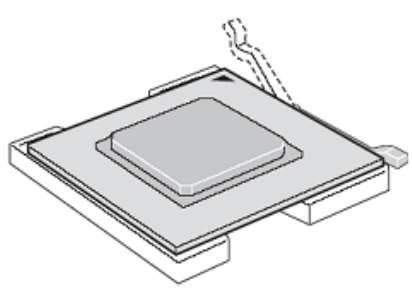
79
Removing a CPU
1 Remove the AC power cord from the server.
2 Remove the system cover. See “Removing the Chassis Cover” on
page 37.
3 Unplug the processor fan cable from the server board.
4 Loosen the four captive screws on the corners of the heat sink.
5 Twist the heat sink slightly to break the seal between the heat sink
and the processor. Lift the heat sink from the processor.
6 Locate and lift the CPU socket locking lever to release the
processor. Gently pull up on the processor to remove it.


















