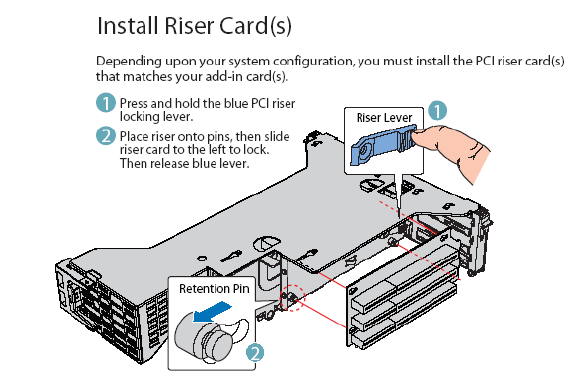
65
Installing board onto PCI Riser assembly. This refers to
the two small boards on the riser assembly itself. These
are the boards into which an add-in card is inserted
7 Repeat steps 3 – 5 on the other riser card.
8 Install the PCI add-in card(s), if desired.
9 Install the riser assembly into the chassis.
10 Install Processor Air Duct.
11 Install the chassis cover.
Installing a PCI Add-in Card
In the slots provided by the PCi riser card, you can install either three or
six PCI add-in cards.
Peripherals and add-in cards are not included in your system and must
be purchased separately. The riser card at the center of the chassis
supports three full-height add-in card or three low profile PCI add-in
card. If a low profile card is installed in the standard full-height riser
card, it must be equipped with a standard full-height PCI mounting
bracket.


















