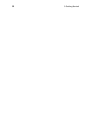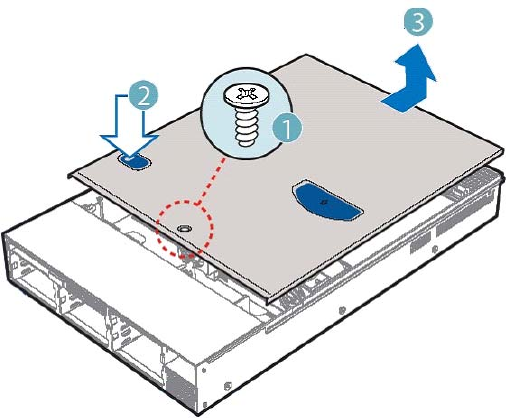
37
Removing the Chassis Cover
The Altos R710 Server must be operated with the top cover in place
to ensure proper cooling. You will need to remove the top cover to
add or replace components inside of the platform. Before removing
the top cover, power down the server system and unplug all
peripheral devices and the AC power cable. None of the components
inside of the platform is hot-swappable.
1 Observe the safety and ESD precautions at the beginning of this
book.
2 Turn off all peripheral devices connected to the server. Turn off
the server.
3 Disconnect the AC power cord.
4 Remove the shipping screw if it is installed.
5 While holding the blue botton at the top of the chassis in, slide
the top cover back until it stops.
6 Lift the cover straight up to remove it from the platform.