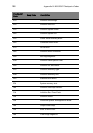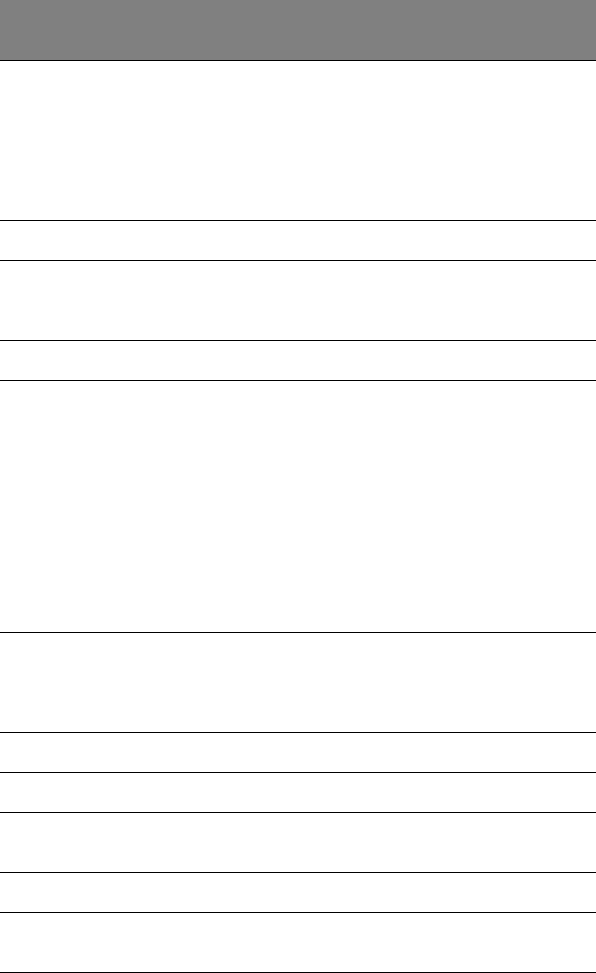
Appendix D: BIOS POST Checkpoint Codes
196
B0h Check for errors
If (errors were found)
beep twice
display "F1 or F2" message
if (F2 keystroke) go to SETUP
if (F1 keystroke) go to BOOT
B1h Inform RomPilot about the end of POST.
B2h Change status bits in CMOS and/or the BIOS
data area to reflect the fact that POST is
complete.
B4h One quick beep.
B5h Turn off <Esc> and <F2> key checking.
IF (VGA adapter is present)
IF (OEM screen is still up)
Note OEM screen is gone.
Fade out OEM screen.
Reset video: clear screen, reset cursor,
reload
DAC.
ENDIF
ENDIF
B6h If password on boot is enabled, a call is
made to Setup to check password. If the
user does not enter a valid password, Setup
does not return.
B7h Initialize ACPI BIOS.
B9h Clear all screen graphics before booting.
BAh Initialize the SMBios header and sub-struc-
tures.
BCh Clear parity-error latch.
BDh Display Boot First menu if MultiBoot is
intstalled.
Checkpoint
Code
Beep Code Description