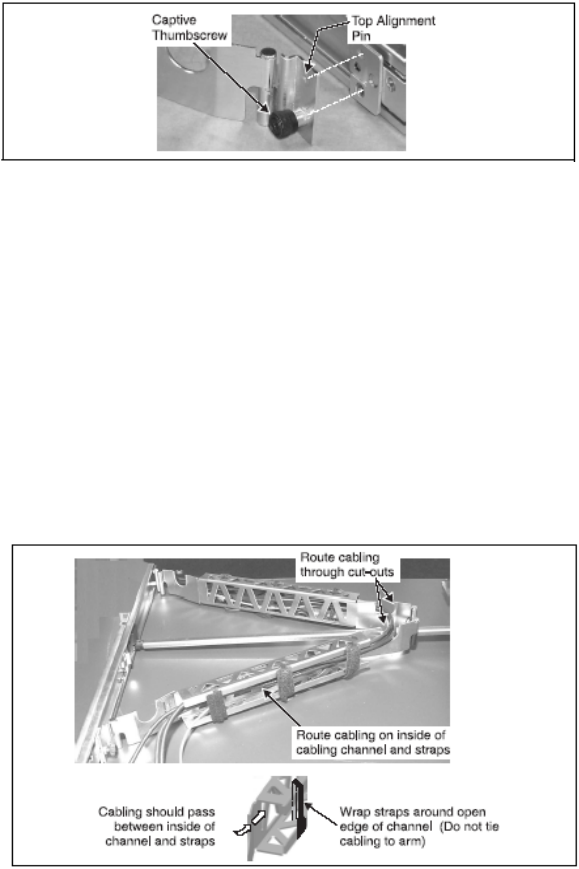
Appendix B: Tool-less rail kit installation
174
thumbscrew.
6.Press and hold the left and right Slide Extension Release Levers
and slowly move the Slide Rails throughout their entire range of
motion. Ensure the CMA folds and expands without binding. If
binding is noticed, recheck mounting of CMA as described in
Required Installation Position of the CMA.
Placing and Securing Cabling Within the CMA
1.After installing the component in the Slide Rails, fully extend the
Slide Rails until they lock.
2.Connect all required cables to the component.
3.Place the cables in the cable cutouts and into the cabling
channels.
4.Use the six supplied straps to secure the cables within the cabling
channels.


















