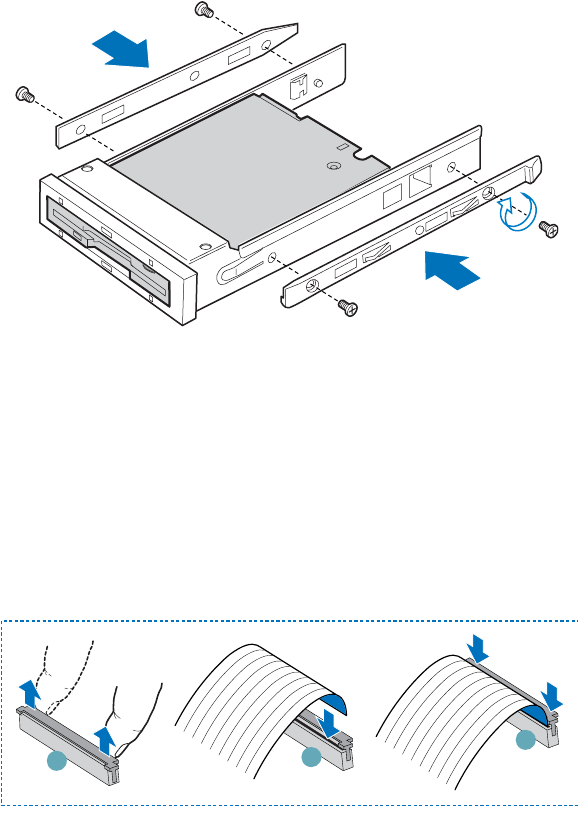
4 Configuring the system
50
9.Reattach the slide rails onto floppy drive conversion kit carrier. See
the figure below.
Figure 4. Installing the Rails onto the Floppy Drive Conversion Kit Carrier
10.Open the connector on the rear of the floppy drive by pulling up on
the connector cover. See letter "A" in the figure below.
11.Insert one end of the flat flex cable end into the floppy drive
connector. See letter "B" in the figure.
12.Push down on the connector cover to lock the cable into place. See
letter "C" in the figure.
Figure 5. Connecting the Flat Flex Cable to a Floppy Drive
TP0130
9
A
B
C
TP013


















