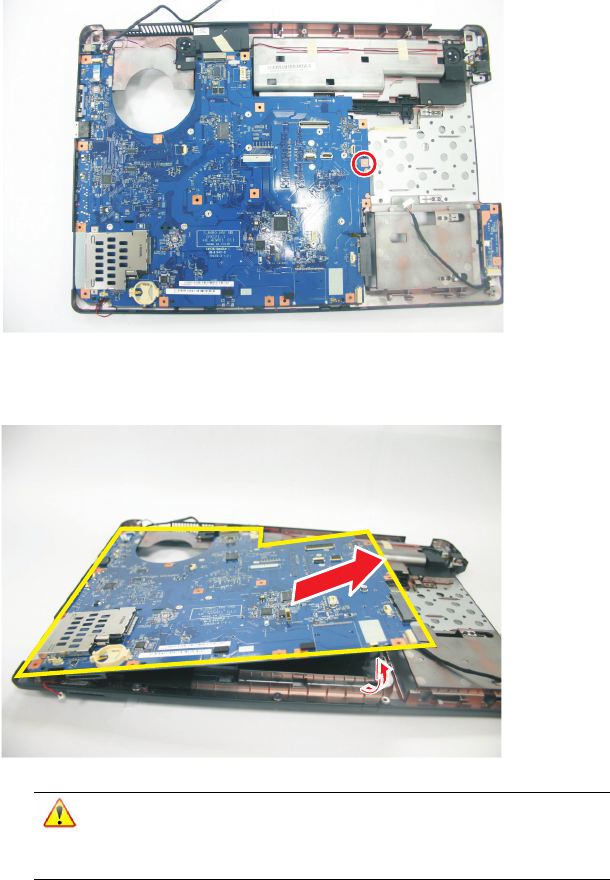
www.packardbell.com
109
21 Remove the one screw securing the system board to the base panel.
22 Carefully lift the right side of the system board and slide it out of the base
panel.
23 Replace the new system board into the base panel.
24 Secure the new system board with the screws that was remove in step 21.
25 Reconnect the subwoofer cable to the FRONT1 connector on the system
board.
26 Replace the coin-cell battery by following the instructions in “Replacing the
coin-cell battery” on page 103.
27 Replace the modem board by following the instructions in “Replacing the
modem board” on page 101.
28 Replace the Bluetooth module by following the instructions in “Replacing the
Bluetooth module” on page 99.
Note
A circuit board that is >10 cm
2
has been highlighted with a yellow
rectangle as shown in the above image. Follow the local regulations
for disposing this type of circuit board.


















