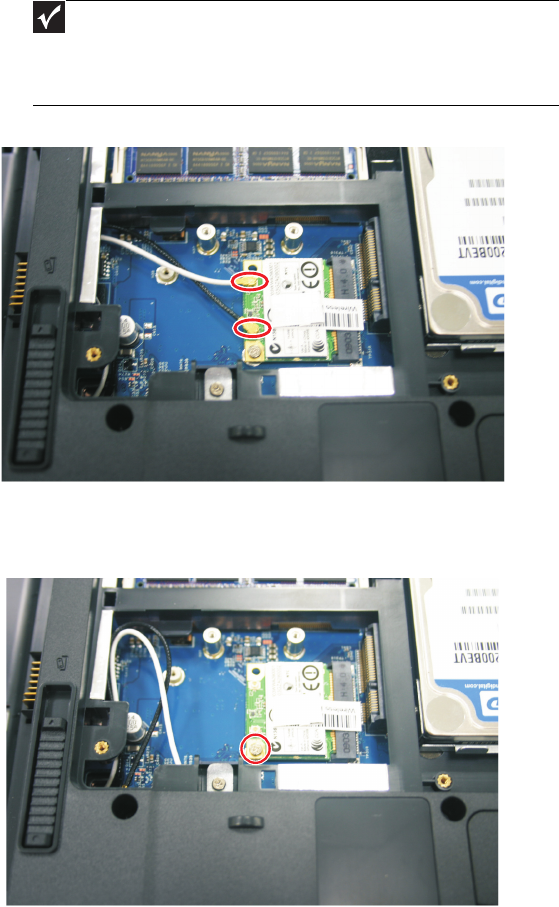
www.packardbell.com
59
4 Unplug the antenna cables. Note which color cable corresponds to each of
the connectors.
5 Move the antenna cables away from the wireless card screw.
6 Remove the screw securing the wireless card.
Important
The number of antenna cables varies depending on the type
of wireless card installed on the notebook. IEEE 802.11n
cards typically have two antenna cables. Other types of
wireless cards usually have only three antenna cables.


















