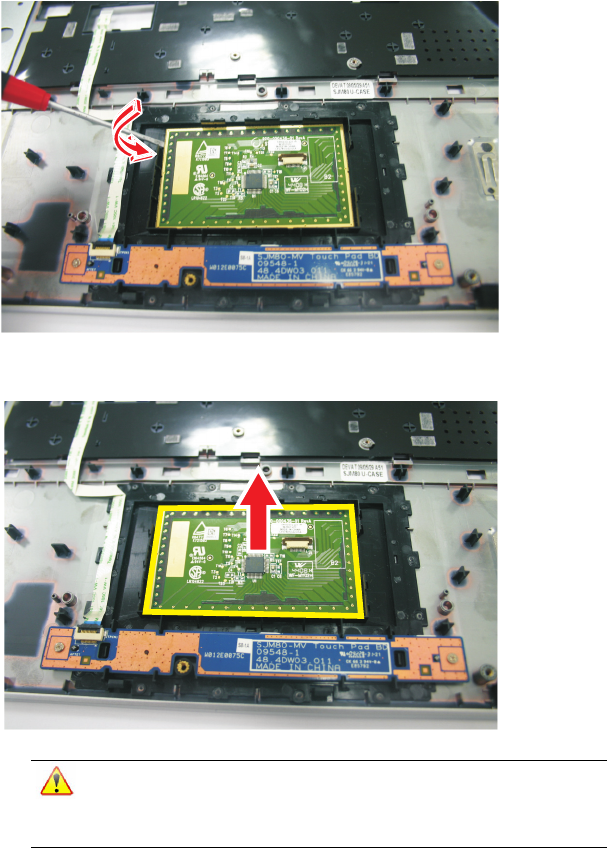
CHAPTER 3: Replacing notebook components
92
11 Insert a small flat-blade screwdriver or non-marring scribe between the
touchpad board and the palm rest’s underside, and carefully pry the board
loose.
12 Remove the touchpad board from the palm rest.
13 Observing the same orientation as the old touchpad board, secure the new
board on the palm rest.
14 Insert the touchpad cable to the touchpad board cable connector, and then
close the clip to lock the cable in place.
15 Reinstall the palm rest by following the instructions in “Replacing the palm
rest” on page 87.
16 Reinstall the LCD panel assembly by following the instructions in “Replacing
the LCD panel assembly” on page 83.
17 Reinstall the keyboard cover by following the instructions in “Replacing the
keyboard cover” procedure on page 79.
Note
A circuit board that is >10 cm
2
has been highlighted with a yellow
rectangle as shown in the above image. Follow the local regulations
for disposing this type of circuit board.


















