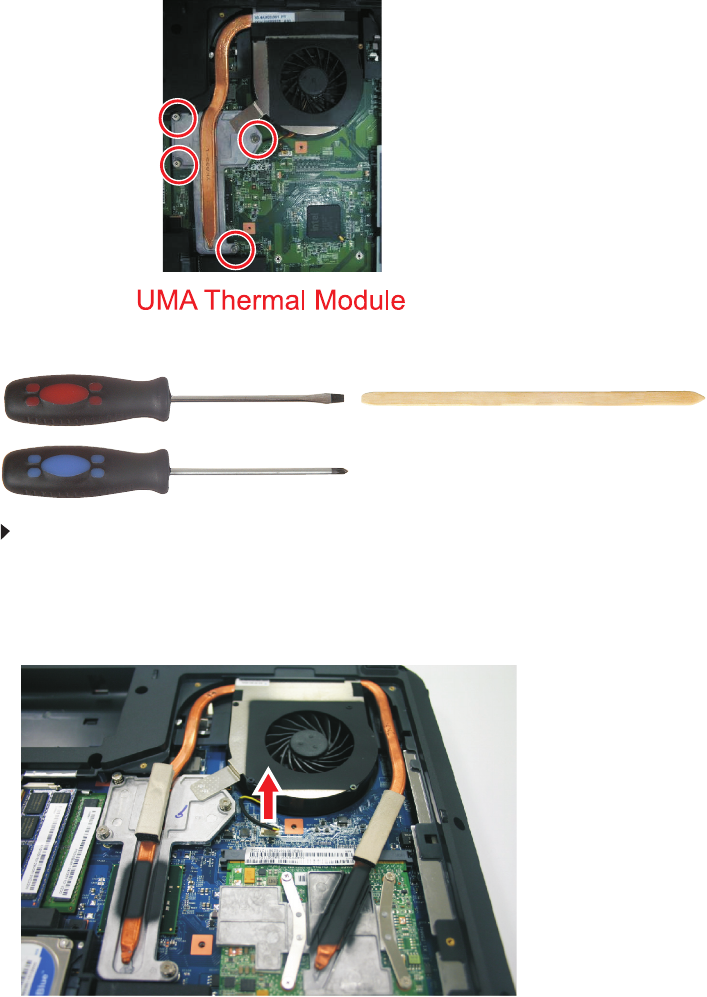
CHAPTER 3: Replacing notebook components
70
Replacing the thermal module
Note:
The thermal module in this sample is for the discrete model. For the UMA model, the thermal module have
four captive screws.
Tools you need to complete this task:
To replace the thermal module:
1 Complete the steps in “Preparing the notebook” on page 51.
2 Complete the steps in “Removing the bay cover” on page 55.
3 Disconnect the cooling fan cable from its system board connector.
Flat-blade driver Scribe or non-marring tool
- OR -
Phillips #0 screwdriver


















