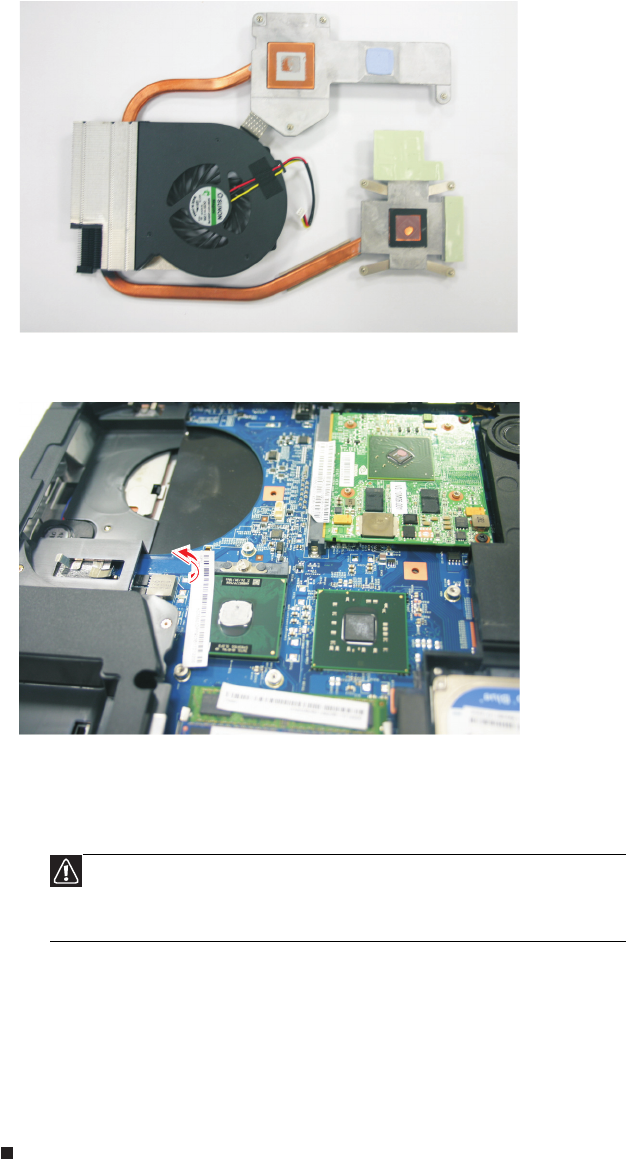
CHAPTER 3: Replacing notebook components
72
6 Lay the thermal module down in an upright position to avoid tainting your
work space with thermal grease.
7 Remove the barcode sticker on top of the processor.
8 Moisten a soft cloth with isopropyl alcohol and clean the processor die to
remove any thermal grease residue. Wipe the die surface several times to
make sure that no particles or dust contaminants are evident. Allow the
alcohol to evaporate before continuing.
9 Apply just enough thermal grease to evenly coat the surface of the processor
die.
10 Place the new thermal module on the system board and tighten its captive
screws to secure it in place. Follow the sequence of the number beside each
screw when securing the thermal module.
11 Reconnect the cooling fan cable to its system board connector.
12 Replace the bay cover, then tighten the cover screws.
Caution
Do not touch the contact surface of the new thermal module nor
the processor die as this may leave dead skin cells or oils from your
finger that can result in poor thermal grease performance.


















