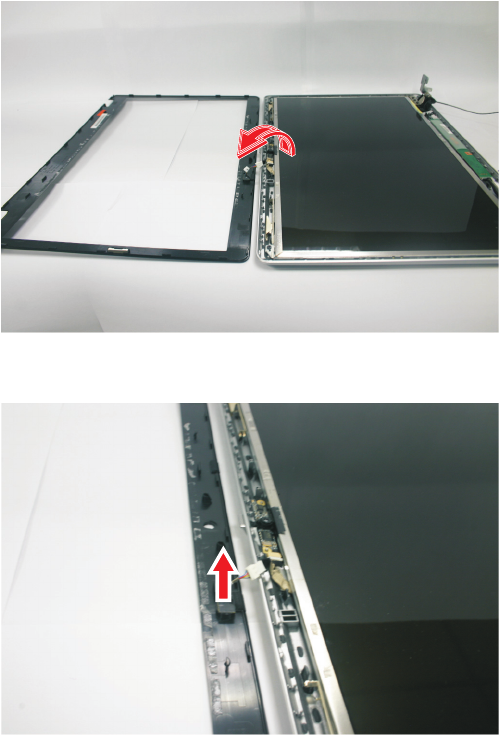
www.packardbell.com
117
Note:
The LCD front panel is glued to the LCD panel by a double-sided adhesive tape. When replacing back the
LCD front panel, don’t forget to replace the double-sided adhesive tape that might be destroyed while
removing the it.
7 Turn over the LCD front panel as shown.
8 Remove the microphone from the LCD front panel.
9 Replace the microphone and place the new front panel on top of the LCD
assembly lid.
10 Press the front panel on all sides until it snaps into place.
Make sure that there is no gap the between the front panel and the LCD
assembly lid.
11 Reinstall the LCD panel assembly by following the instructions in “Replacing
the LCD panel assembly” on page 83.
12 Reinstall the keyboard cover by following the instructions in “Replacing the
keyboard cover” procedure on page 79.
13 Reinstall the keyboard by following the instructions in “Replacing the
keyboard” on page 77.
14 If you have disconnected any wireless antennas, reconnect them now.
15 Replace the bay cover, then tighten the cover screws.


















