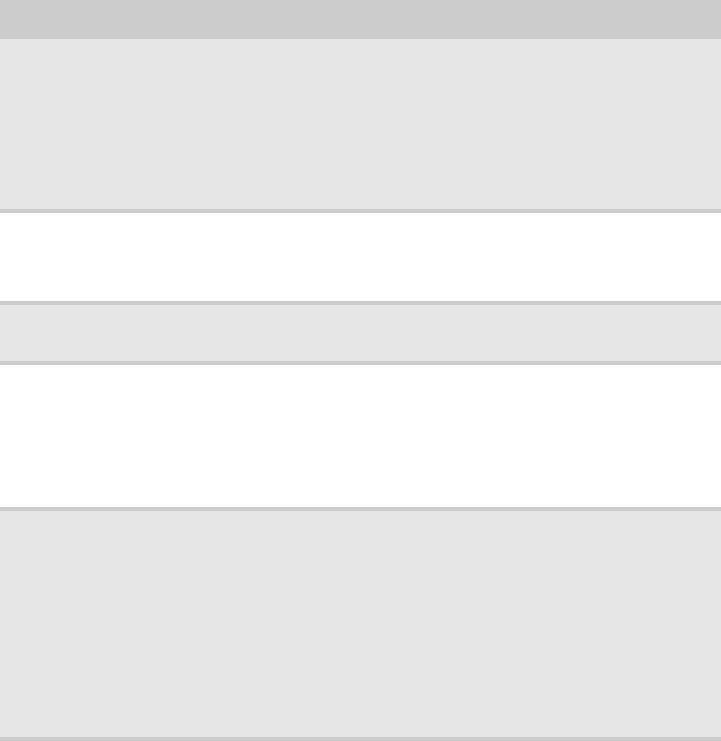
CHAPTER 2: System utilities
34
Quiet Boot Enables or disables the Quiet Boot
function.
When enabled, BIOS setup is in graphical
mode and displays only the computer
brand logo during POST and while booting.
When disabled, BIOS setup is in
conventional text mode and displays the
system Summary Screen.
Disabled
Enabled
Network Boot When enabled, a remote host with
appropriate boot image can boot this
computer. (only works with an Ethernet
device.)
Disabled
Enabled
F12 Boot Menu Enables or disables the Boot menu during
POST.
Disabled
Enabled
D2D Recovery Enables or disables the D2D Recovery
function. This function allows the user to
create a hidden partition on the hard drive
to store the operation system. User can
then use this partition to restore the system
to factory defaults by pressing the Alt+F10
keys during system boot-up.
Disabled
Enabled
SATA Mode Select the SATA controller operating mode.
When set to AHCI (Advanced Host
Controller Interface), the SATA controller
enables its AHCI and RAID features when
the computer boots up.
When set to IDE, the SATA controller
disables its AHCI and RAID functions when
the computer boots up.
Note: If you do not intend to use the AHCI
or RAID features set this parameter to IDE
to speed up the boot-up time.
AHCI
IDE
Parameter Description Format/Options


















