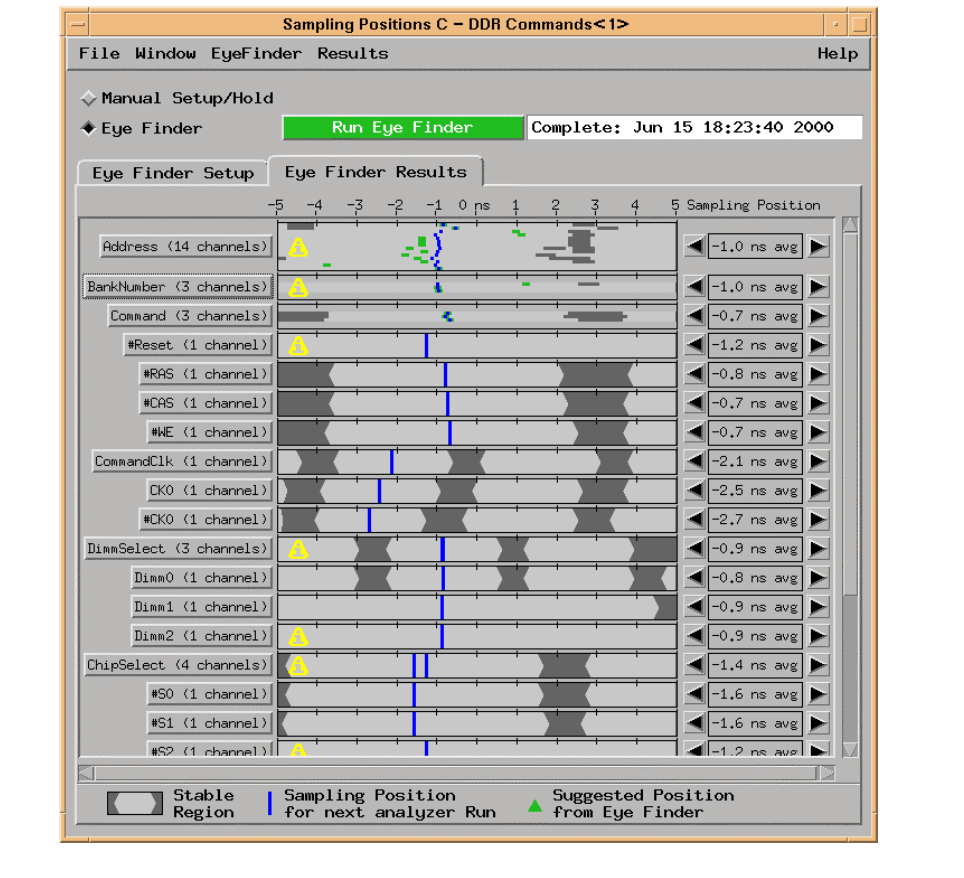
36
•
Not all of the Address lines had activity. This is indicated by the “I” symbol. To see
which lines had no activity, place the cursor on the Address label and click the right
mouse button. Select the “Expand” pick to see the Eye Finder measurement for
each Address line.
•
Several other lines had no activity. For this measurement none of the Chip Select
lines were hooked up, so they had no activity and so showed themselves as stable
for all time.
It would be OK to simply use the analyzer sample positions calculated by Eye Finder
using this stimulus. However, you have the option of adjusting the actual sample
positions. The following display shows how the sample positions were adjusted to be
closer to the same value for use in sampling the Command bus. This was done more
for aesthetic reasons than anything else. The Address bus is shown as a “stack of
channels”, which is a convenient way of seeing the individual bits of a label at once. It is
selected from the right clock pull down menu.


















