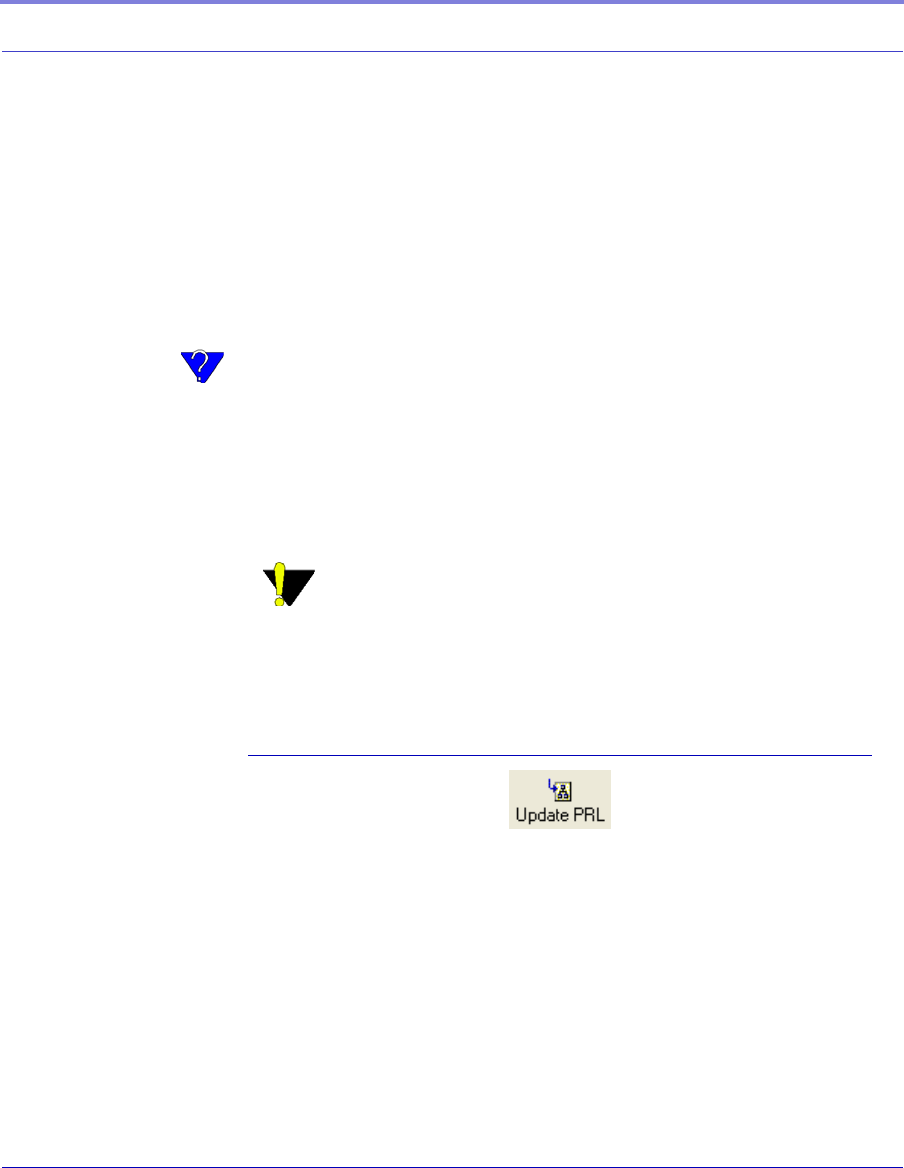
106 Raven CDMA User Guide for Verizon, version 2.23
“The COM1000 provides you with a single device that can be seamlessly inte-
grated into LAN, WAN, and WIRELESS projects. Its embedded applications
provide quick and easy means of connecting serial devices to IP networks, Inter
-
net enabling legacy devices, or integrating remote devices with today's
advanced 3G wireless data networks. Itsunique blend of Serial and TCP/IP com
-
munications, digital and analog inputs, relays, and embedded applications com-
bine to help simplify application integration and elimintate many of today's
Machine-to-machine deployment challenges.”
How can I update the PRL (Prefered Roaming List) for my CDMA
modem? I have activated my Raven but now cannot connect to Verizon,
what can be wrong?
If you are experiencing difficulties connecting your Raven with Verizon after it is
activated with the Setup Wizard, the PRL may be out of date.
Wireless ACE
Caution: The modem’s version of ALEOS will need to be
200512A or later.
1. Connect to your Raven AirLink modem using Wireless ACE 3G version
20051201 or later (page
10).
2. On the top Configuration Panel, click the icon for Update PRL.
FIGURE 2. Wireless ACE: Update PRL
When you start the Update PRL feature, PRL specific information will be dis-
played: the Carrier, the current PRL in the modem, the PRL version for the
update, and the detected Master Subsidiary Lock (MSL).


















