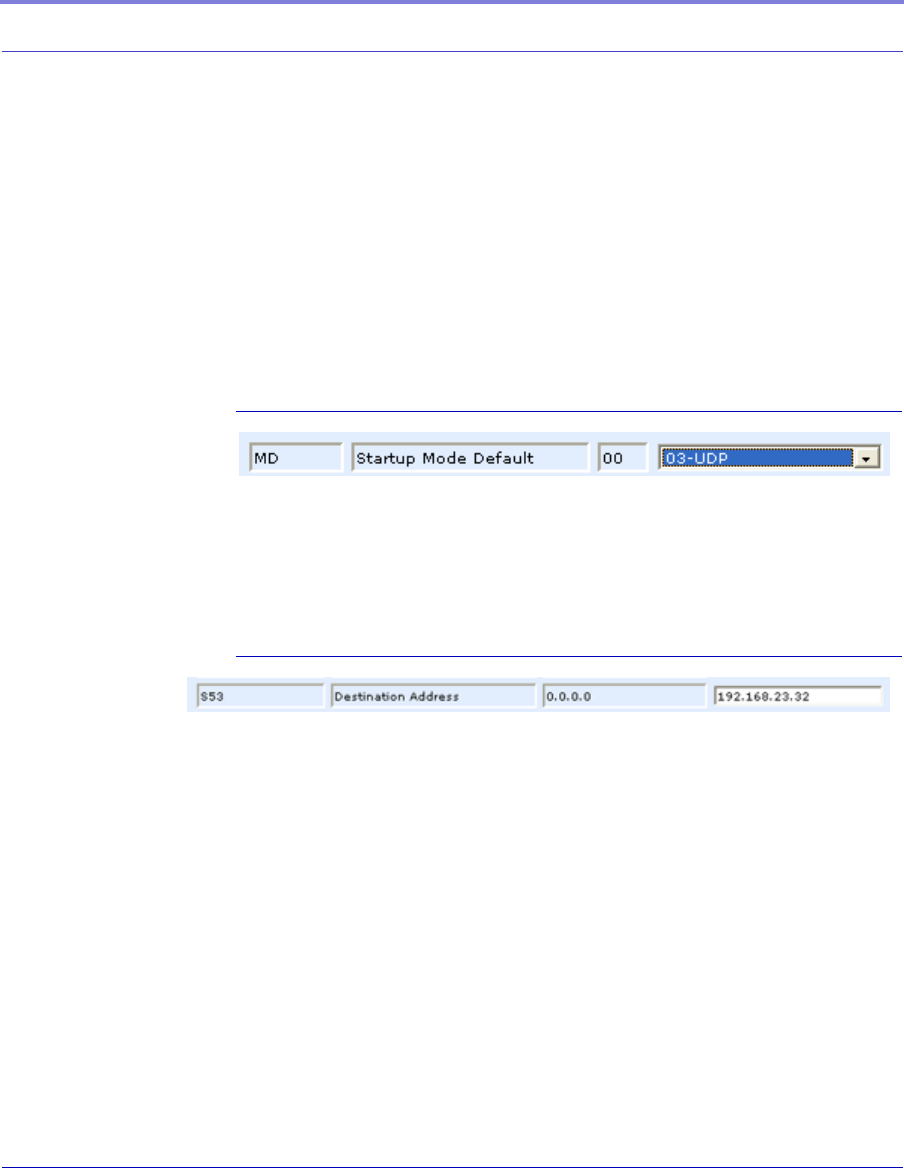
Modbus/BSAP Configuration
38 Raven CDMA User Guide for Verizon, version 2.23
In Wireless ACE, select Misc in the side menu. Set the destination port (S53) to
match the device port of the host Raven (*DPORT, above). Make sure the device
port of the remote Raven (*DPORT) matches the destination port of the host
Raven (S53, above).
Default Power-up Mode
Each Raven at the remote locations will need to be configured to communicate with
the Raven at the host. In Wireless ACE, select UDP in the side menu. Select 03-
UDP (normal UDP operation) as the value for MD.
FIGURE 7. Wireless ACE: UDP Power-up Mode
Host Raven IP
If the Host Raven has a static IP, enter it in the Destination Address for S53. In
Wireless ACE, select Misc in the side menu.
FIGURE 8. Wireless ACE: Destination IP
Dynamic IPs
If you do not have static IPs, the remote Ravens need to be configured to report
their current IPs to a Dynamic DNS (DDNS) server (IP Manager: page
15). You
will need to match the name of the Raven to the names specified in the host Raven’s
MLIST or MLISTX for the connected RTU.
Instead of an IP, for S53, specify the name of the host Raven (*MODEMNAME).
If the remote Ravens are using a different DDNS than the host Raven, you will
need to specify the fully qualified domain name (*MODEMNAME+*DOMAIN).
With a name instead of IPs for the host Raven, the remote Ravens will query the
DNS server for the current IP assigned to the host Raven before sending data back
to the host.


















