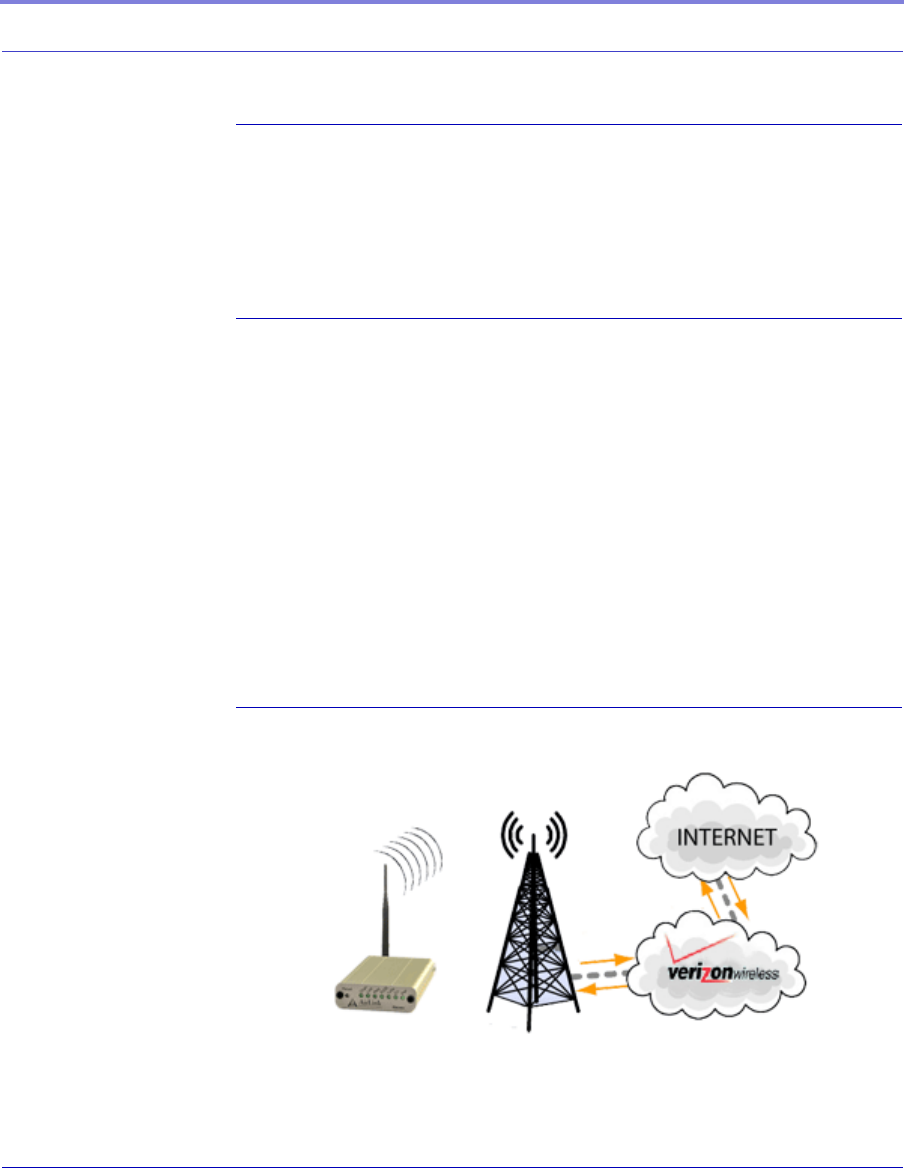
Introduction to Raven CDMA
2 Raven CDMA User Guide for Verizon, version 2.23
CDMA Overview
Code Division Multiple Access (CDMA) provides a digital cellular telephony sys-
tem provides wireless Internet access at speeds between 60 and 80 kbps, with bursts
up to 144 kbps.
Establishing a Internet Connection
The Internet Service Provider (ISP) from you to the Internet is Verizon with your
Raven as the connection to Ver izon .
When your Raven is powered on, it automatically searches for cellular service
using CDMA and establishes a PPP (Point to Point Protocol or “dial” up connec-
tion) link to Verizon’s network. As soon as the Raven receives its IP, it’s ready to
create a network between your computer or device and Verizon’s network so you
can use Verizon to communicate on the Internet.
To use your Raven to connect to the Internet from your computer, you need to con-
nect the computer directly to the Raven’s serial port and use Dial-Up Networking
(DUN).
FIGURE 2. Using the Raven to connect to the Internet


















