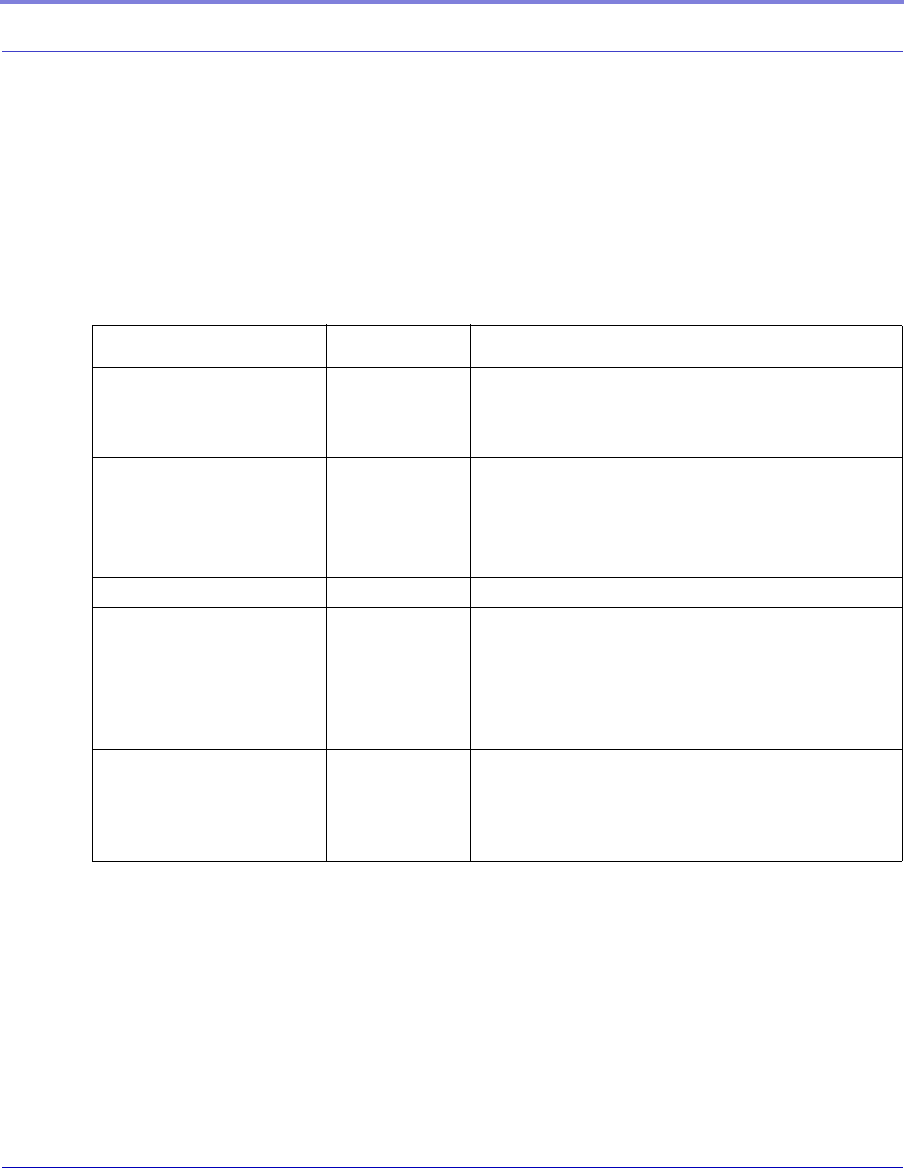
82 Raven CDMA User Guide for Verizon, version 2.23
Logging
The Raven allows several different levels of logging.
Modbus
Modbus, commonly used with telemetry devices, allows a connection via serial
port to the modem (page
32).
TABLE 15. Logging
Command Parameters Details
*DBGCOM1000=n n=0 or 1 Turn on debugging for COM1000.
0 : No logging
1 : Logging
*DBGCOMLVL=n n=0 | 1 | 2 Set the logging level for the host or module COM port.
0 : No logging
1 : Host COM
2 : Module COM
*DBGEVTLOGCLEAR none Clears the content of the logs in the modem.
*DBGIPLVL=n n=0 | 1 | 2 Sets the logging level for the IP subsystem.
0 : No logging
1 : Log errors (i.e. invalid/corrupt packets, etc.).
2 : Log the header of all received packets. Note that this
can quickly exhaust the event log.
*DBGPPPLVL=n n=0-3 Sets the logging level for the PPP stack.
Enables logging at different levels of detail. (default =
1).
0 : No logging


















