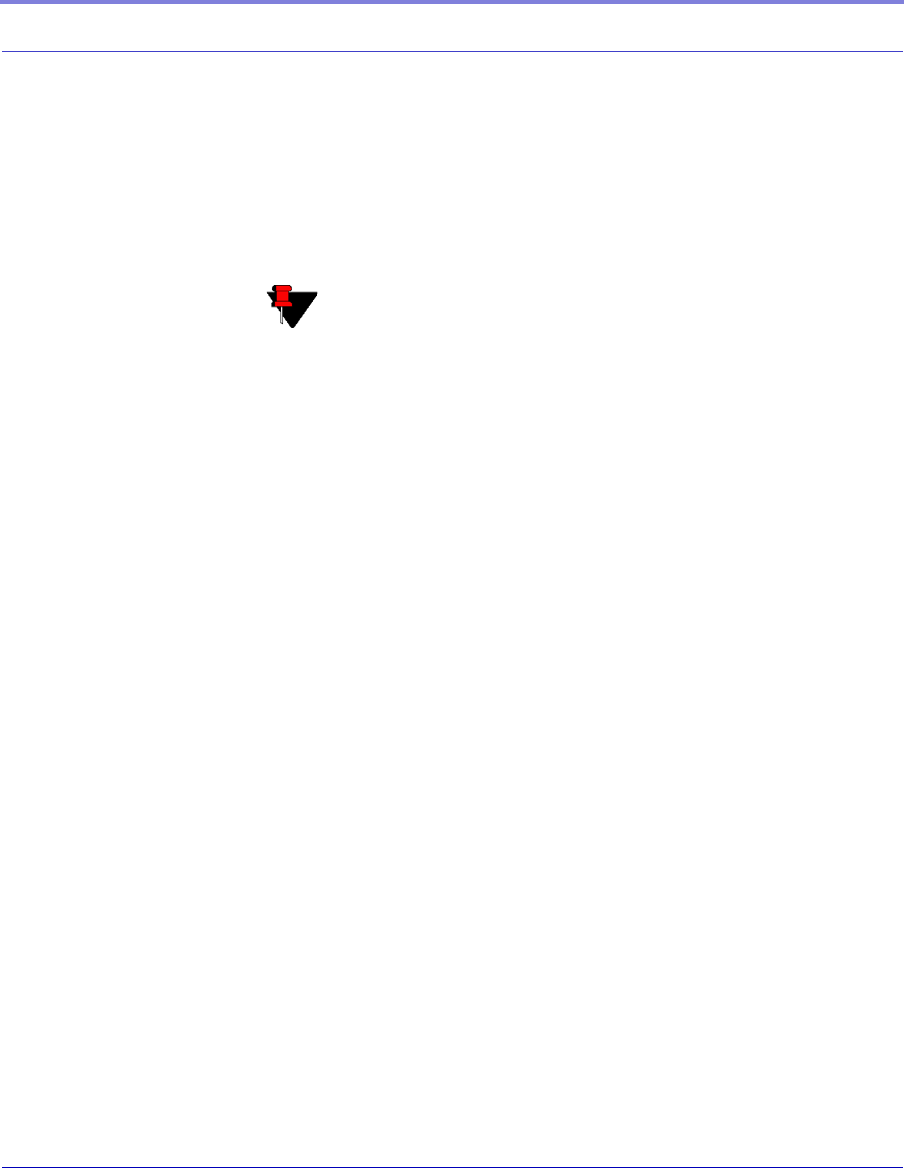
IP Manager
20 Raven CDMA User Guide for Verizon, version 2.23
*DNSUSER - Set this, if desired, to an additional DNS server to query first
before the primary or secondary (just as a hosts file is queried first on a com
-
puter). If *DNSUSER is set to 0.0.0.0, it will be ignored.
*DNSUPDATE - This command sets how often you want DNS Updates to be
forced. Otherwise the
Raven will only send updates when it is reset, powered
up, or the IP address granted by the network changes.
PPP-Peer
The Raven uses the unqualified domain name of “ppp-peer” when it is PPP or SLIP
address mode to resolve the address of the device or computer connected via PPP or
SLIP address. If the
Raven is not in PPP or SLIP address mode, “ppp-peer” will
resolve to 0.0.0.0.
Note: If you will be using your Raven to communicate with
another AirLink modem and both are using IP Manager to trans-
late dynamic IP addresss to domain names, it is recommended
that you set *DNSUSER to the IP address for IP Manager. IP
Manager’s updates occur more frequently than
Verizon’s DNS
servers decreasing the time between IP address change and
address resolution.


















