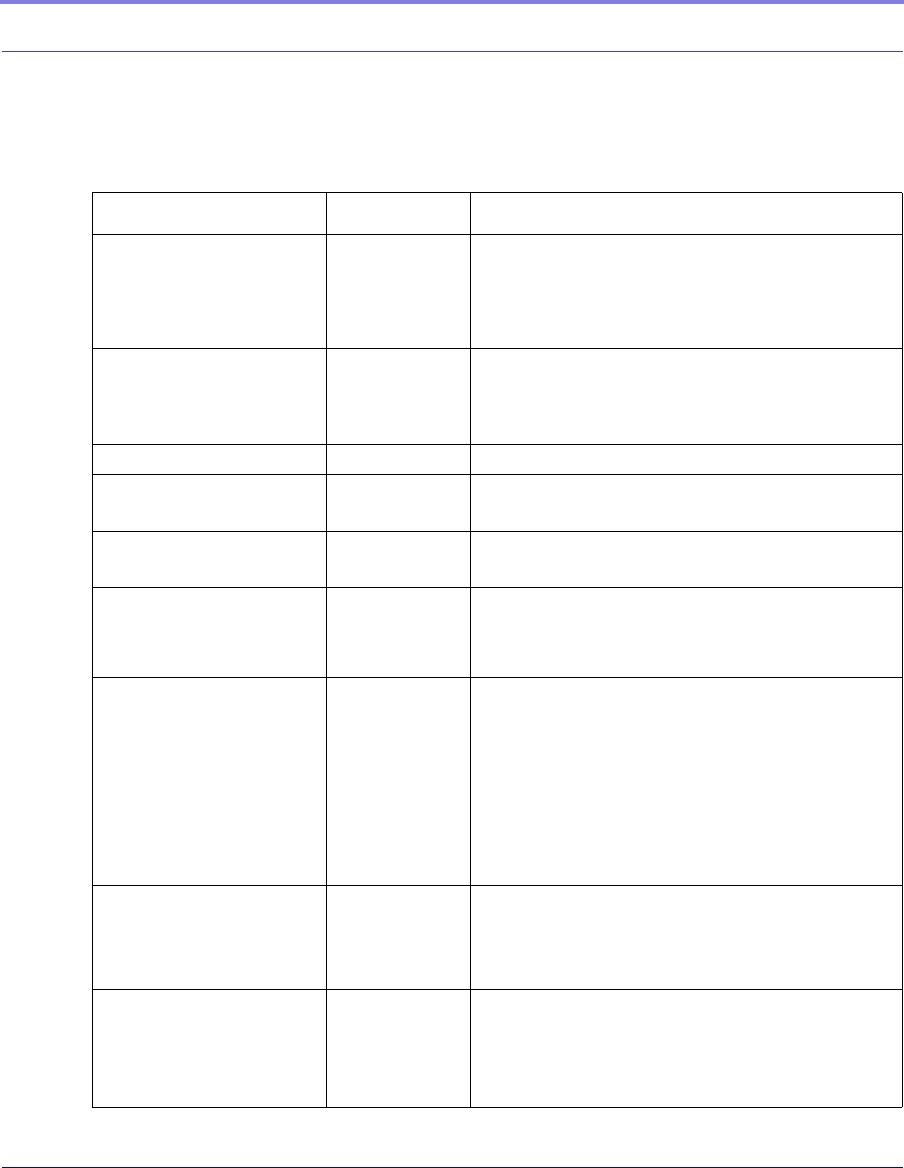
Raven CDMA User Guide for Verizon, version 2.23 63
TABLE 4. Activation (Provisioning)
Command Parameters Details
OPRG=n n=0 or 1 Enables/disables over-the-air firmware upgrading of the
Raven.
0 : Disables over-the-air programming.
1 : Enables over-the-air programming.
*DEVICEID=n n=number string Sets or queries the 64-bit Device ID that is used by the
modem to identify itself to the server. The default is a
value that depends on the underlying communications
technology being used.
*NETPHONE? none Aucun The modem's phone number, if applicable or obtainable.
*NETPW=pw pw=password
The password that is used to login to Verizon’s cellular
network
, when required.
*NETUID=uid uid=user id (up
to 64 bytes)
The login that is used to login to the Verizon’s cellular
network
, when required.
*NETROAMPREF=n n=0 or 1 Allow configuration of the roaming preference.
0 : Restrict to home network only.
1 : Allow roaming to affiliated networks.
*PROVISION=
[MSL],[MDN/MIN],[SID],
[NID]
MSL=master
lockcode
MDN/MIN=
phone number
SID=network
ID*
NID=system
ID*
Provision the modem with the lock code and phone num-
ber.
Note: It is recommended to use the Verizon Setup Wiz-
ard for Ve rizo n to provision the modem. *Note: Verizon
may not support this function.
*PROVISION2=
[MSL],[MDN],[MIN],[SID],
[NID]
Same as above
but with MDN
and MIN “split”
A second set of modem provision parameters, when the
MDN and MIN (MSID) are different or “split”.
Note: SID and NID are optional, however if you include
SID you must include NID.
*STATICIP=d.d.d.d d.d.d.d=IP Set the static IP required to be received from the net-
work. If the modem does not get this IP address from the
network, it will reset the module and try again. The
default is 0.0.0.0, which allows any IP address from the
network. Example: AT*STATICIP=192.168.1.23


















