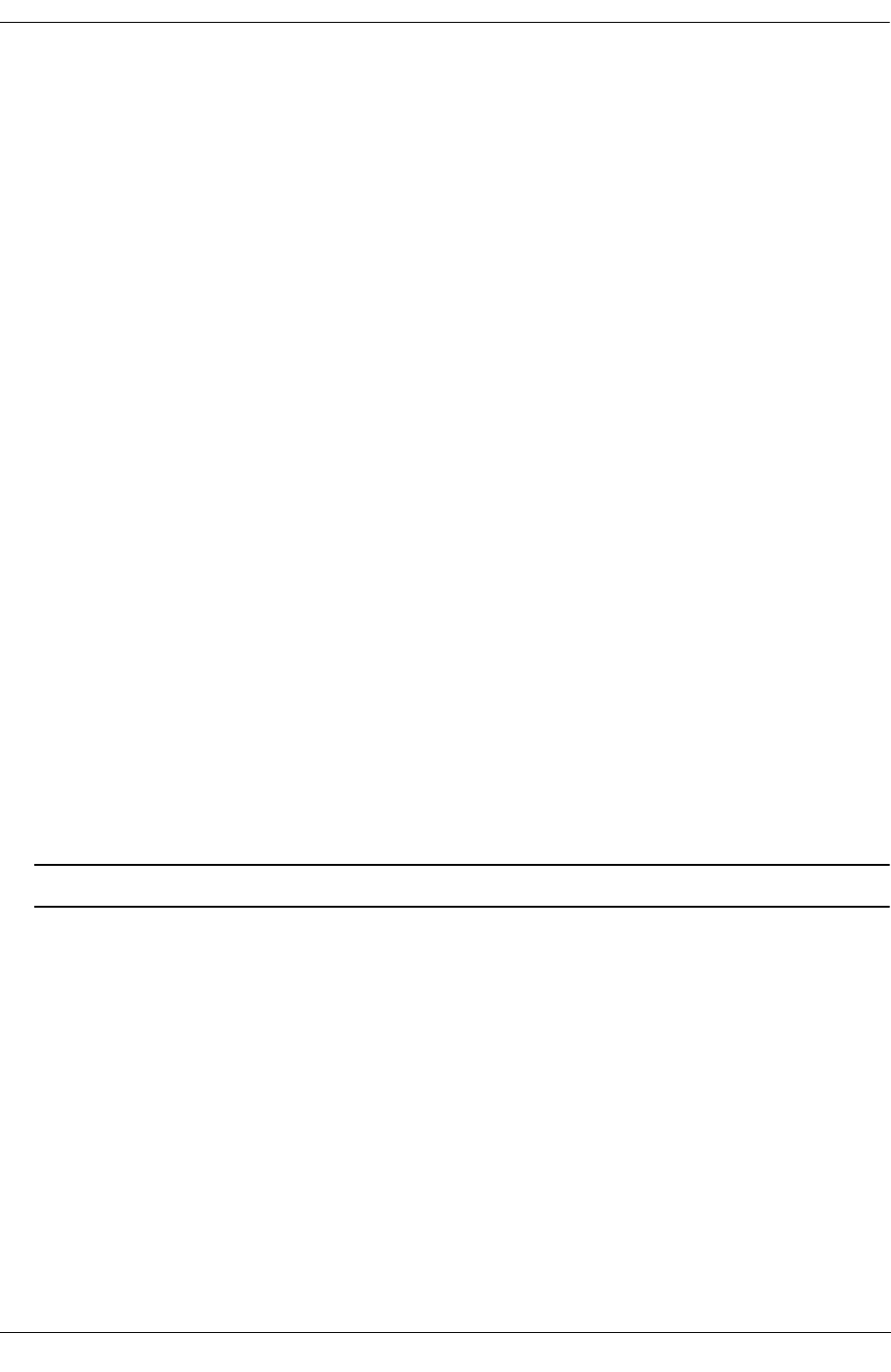
Troubleshooting QoS Troubleshooting QoS
OmniSwitch Troubleshooting Guide September 2005 page 10-3
On the OmniSwitch 6624/6648, flows always share queues. On the OmniSwitch 7700/7800/8800, flows
may share queues if they match the same policy and the policy action is configured for sharing through the
policy action CLI command. In order to be shared, the flows must arrive on the same slice and be destined
for the same egress port.
The default maximum reserve bandwidth is the physical bandwidth allowed by the port (use the CLI
command qos port slot/port maximum default bandwidth to alter it).
By default switch ports are not trusted; that is, they do not recognize 802.1p or ToS/DSCP settings in
packets of incoming traffic. By default, the port defaults for 802.1p and ToS/DSCP are 0.
Troubleshooting QoS
Information Gathering on Symptoms and Recent Changes
The first step in any troubleshooting process is to gather information. The more information you have
about the symptoms and characteristics of a problem—including when it first occurred—the better your
chances are of solving the problem quickly and efficiently.
Starting the Troubleshooting Procedure
There is no systematic procedure to troubleshoot a QoS issue. This section will give you a checklist, reca-
pitulating some of the actions available to you to troubleshoot QoS issues.
QoS Activation
By default the QoS Manager is enabled on the switch. If QoS is disabled, policies will not work. To check
whether or not QoS is enabled, use the show qos config command. To enable QoS if it is disabled, use the
following command:
-> qos enable
Note. Use the qos enable CLI command to activate QoS globally.
When QoS is disabled globally, any flows coming into the switch are not matched to policies. Note that
individual policy rules may be enabled or disabled with the policy rule command. The global setting over-
rides the setting for individual rules.


















