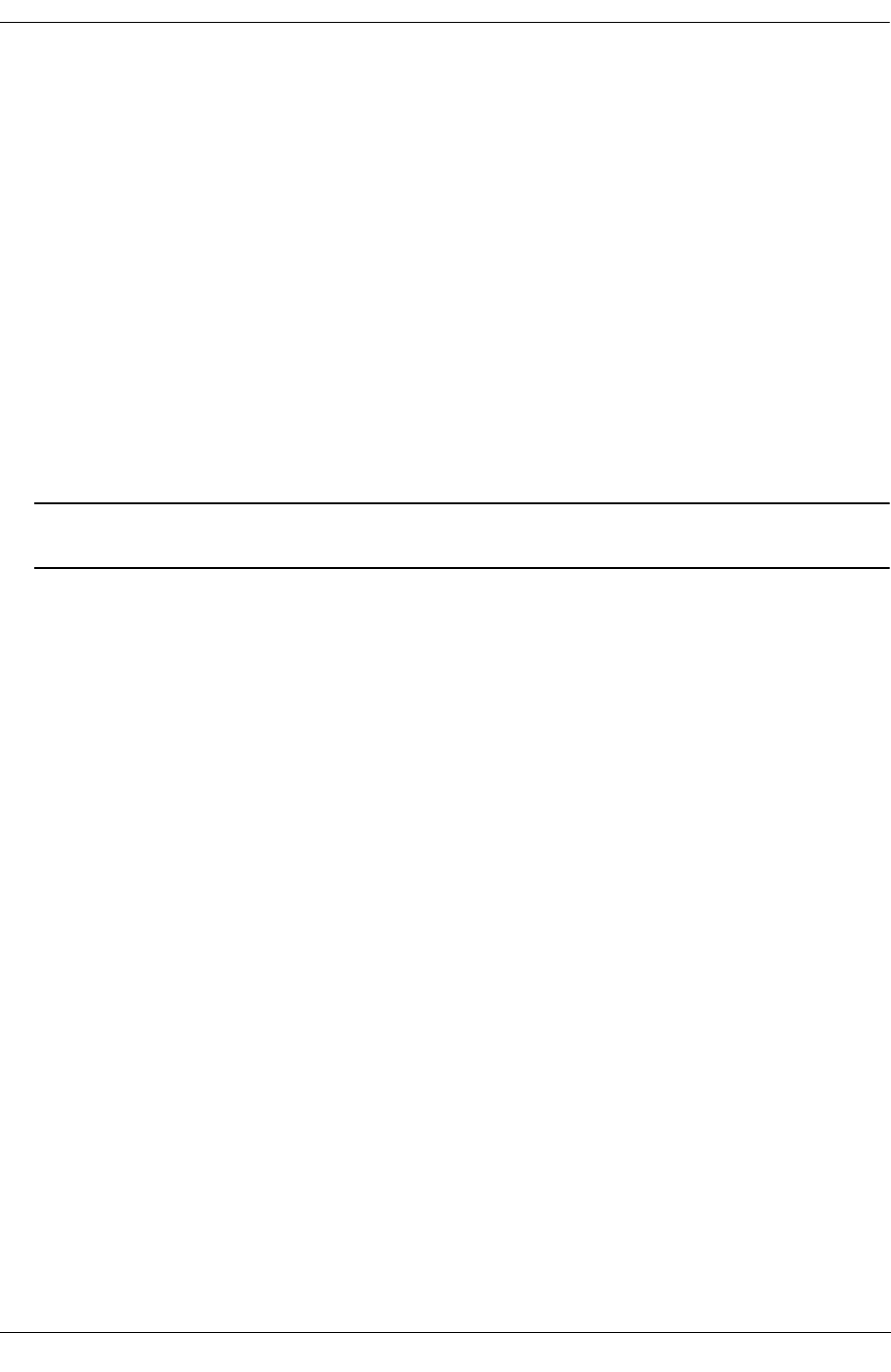
Troubleshooting IP Multicast Switching (IPMS) Troubleshooting a Device that Cannot Join an IP Multicast Stream
OmniSwitch Troubleshooting Guide September 2005 page 14-2
Troubleshooting a Device that Cannot Join an IP
Multicast Stream
If a device cannot join a stream, the first thing to do is to verify Layer 2/Layer 3 connectivity and that no
physical errors exist. The next step is to look at the switch the device is attache to, see if the device is a
member of the multicast group. This is done by issuing the show ip multicast groups command:
-> show ip multicast groups
Destination IP Source IP VLAN Slot/Port Expire
--------------------+--------------------+----+---------+------
224.0.0.9 10.10.10.50 1 5/23 250
224.0.1.22 10.10.10.65 1 5/23 249
224.0.1.24 10.10.10.5 1 5/23 247
239.255.255.250 10.10.10.50 1 5/23 244
239.255.255.250 10.10.10.66 1 5/23 140
239.255.255.254 10.10.10.5 1 5/23 251
239.255.255.254 10.10.10.70 1 5/23 137
Note. Complete details of the output of this and other IP Multicast commands can be obtained from the
“IP Multicast Switching” chapter in the appropriate OmniSwitch CLI Reference Guide.
This will show a listing of the multicast groups currently known by this switch, listing the IP address of
the stream (Destination IP), and the source of the IGMP join message (Source IP, in this instance the
“client”). If the switch has seen an IGMP message it will add the client to this list, you can verify the slot
and port from the table. The above example shows the multicast streams available on the switch, which is
connected via slot 5 port 23. In the next example, a client (10.10.10.64) has join a VLAN 1 multicast
stream:
-> show ip multicast groups
Destination IP Source IP VLAN Slot/Port Expire
--------------------+--------------------+----+---------+------
224.0.0.9 10.10.10.50 1 5/23 192
224.0.1.22 10.10.10.65 1 5/23 191
224.0.1.24 10.10.10.5 1 5/23 195
224.77.1.0 10.10.10.64 1 5/15 217
224.77.205.58 10.10.10.64 1 5/15 221
239.255.255.250 10.10.10.50 1 5/23 196
239.255.255.254 10.10.10.70 1 5/23 191
This shows a functional stream is now being sent to slot 5 port 15, and gives the multicast stream’s IP
address(es). The expiry timer shows the number of seconds left before the particular stream times out on
the slot/port if an IGMP message is not received. When the switch receives an IGMP message it will reset
the timer to 260 seconds; this process repeats until the station leaves the stream, or the stream itself fails
for some reason.
If your device cannot join a stream, you will not see it in the list. The next step to take is to repeat the
show ip multicast groups command on the next switch in line between the end station and the stream
source until you find out where the stream fails. You will find a point where a stream exists on one switch,
but not on the next one in line to the destination. The task then becomes configuring those units to prop-
erly pass IP Multicast traffic (see the “Configuring IP Multicast” chapter in the appropriate OmniSwitch
Network Configuration Guide.


















