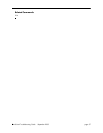OmniSwitch Troubleshooting Guide September 2005 page -51
debug interfaces set backpressure
Enables and disables fabric back pressure on a Network Interface (NI) or an entire chassis.
debug interfaces set [slot] backpressure {enable | disable}
Syntax Definitions
slot The slot number to enable or disable fabric back pressure. The valid
range is 1–8 on an OmniSwitch 7700, 1–16 on an OmniSwitch 7800,
and 1–16 on an OmniSwitch 8800.
enable Enables fabric backpressure.
disable Disables fabric backpressure.
Defaults
Platforms Supported
OmniSwitch 7700, 7800, 8800
Usage Guidelines
If the slot number is not specified then the switch back pressure feature will be enabled or disabled on an
entire chassis.
Examples
-> debug interfaces set backpressure enable
-> debug interfaces set backpressure disable
-> debug interfaces set 3 backpressure enable
-> debug interfaces set 3 backpressure disable
Release History
Release 5.1; command was introduced.
Related Commands
MIB Objects
N/A
parameter default
enable | disable disable
debug interfaces backpressure Displays if fabric back pressure is enabled or disabled on an NI or
an entire chassis.