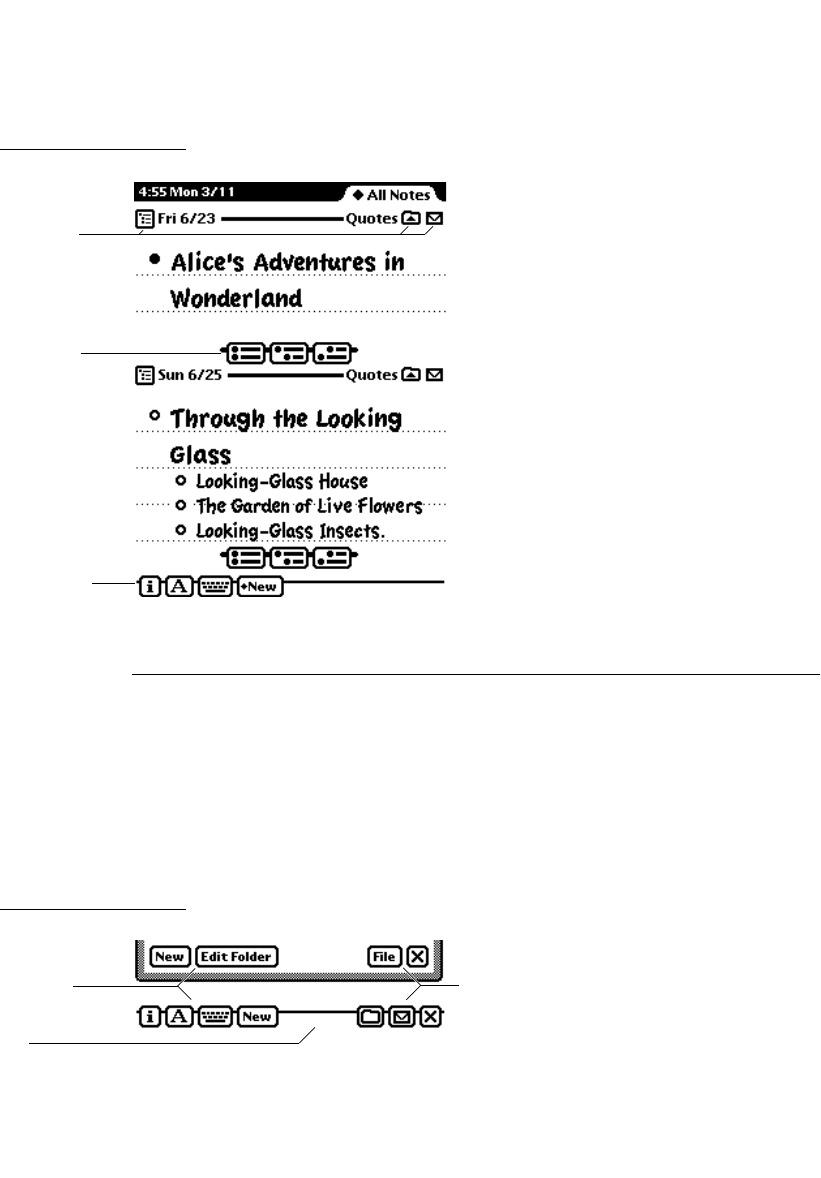
CHAPTER 3
Controls
3-12 Buttons
Figure 3-11 Where to put buttons in a view
Button Spacing 3
Group text and picture buttons with similar functions together. Users assume
buttons near each other are related. Generally, buttons that directly control or
take action are on the right, and buttons that affect content or appearance are
on the left. Separate the left and right groups with blank space, if the number
and sizes of buttons permit. Figure 3-12 shows buttons groups at the right
and left sides of a container view, with a gap separating the two groups.
Figure 3-12 Group buttons by function
B
uttons on a
s
eparator bar
a
ffect only the
i
tem below them
B
uttons on a
b
utton bar affect
o
nly the item
a
bove them
B
uttons on a
s
tatus bar affect
t
he whole view
Buttons that
a
ffect content and
a
ppearance
Buttons that
control or initiate
action
G
ap


















