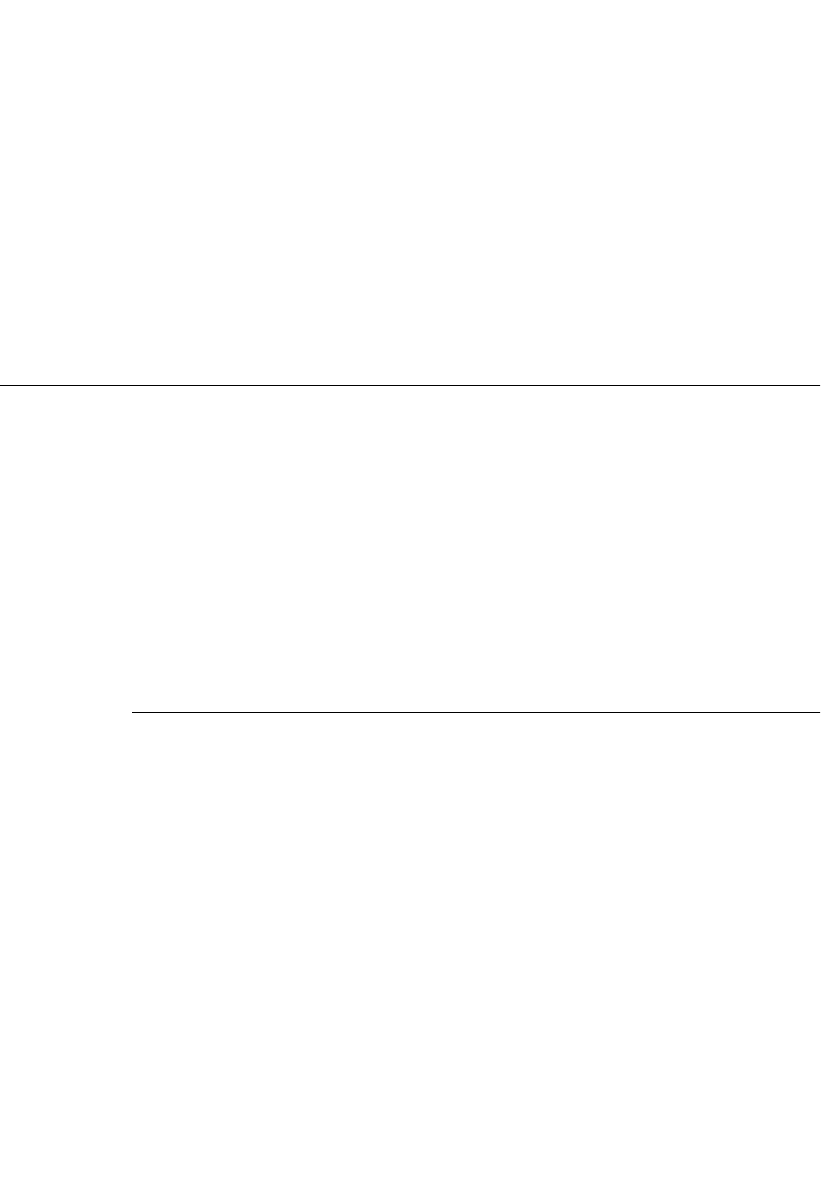
CHAPTER 2
Container Views
How Views Look 2-3
When people manipulate container views on the screen, they see immediate
visual feedback. As a user drags a movable container view, the view keeps up
with the user’s pen, reinforcing the user’s sense of direct manipulation. When
people open and close container views, they see a representation of such
actions. These mechanisms emphasize that the user is in control and can
directly manipulate “real” interface objects such as container views.
How Views Look 2
Nothing makes an application look more like it belongs—or less like it
belongs—on a Newton device than the appearance of its container views.
This section describes the key visual attributes of container views:
■ controls
■ title style
■ border style
■ fill pattern
View Controls 2
There are several standard controls for manipulating container views. These
controls include the drag handle, folder tab, Close box, local scroll arrows,
universal scroll arrows, and Overview button. The first four controls are part
of the container view they affect. The latter two controls are not part of the
container view they affect. Figure 2-2 points out the standard view controls.
For details on container view controls, see “Moving a View” on page 2-33,
“Folder Tab” on page 8-19, “Close Boxes” on page 3-14,“Scrolling” on
page 2-36, and “Overview” on page 2-44.


















