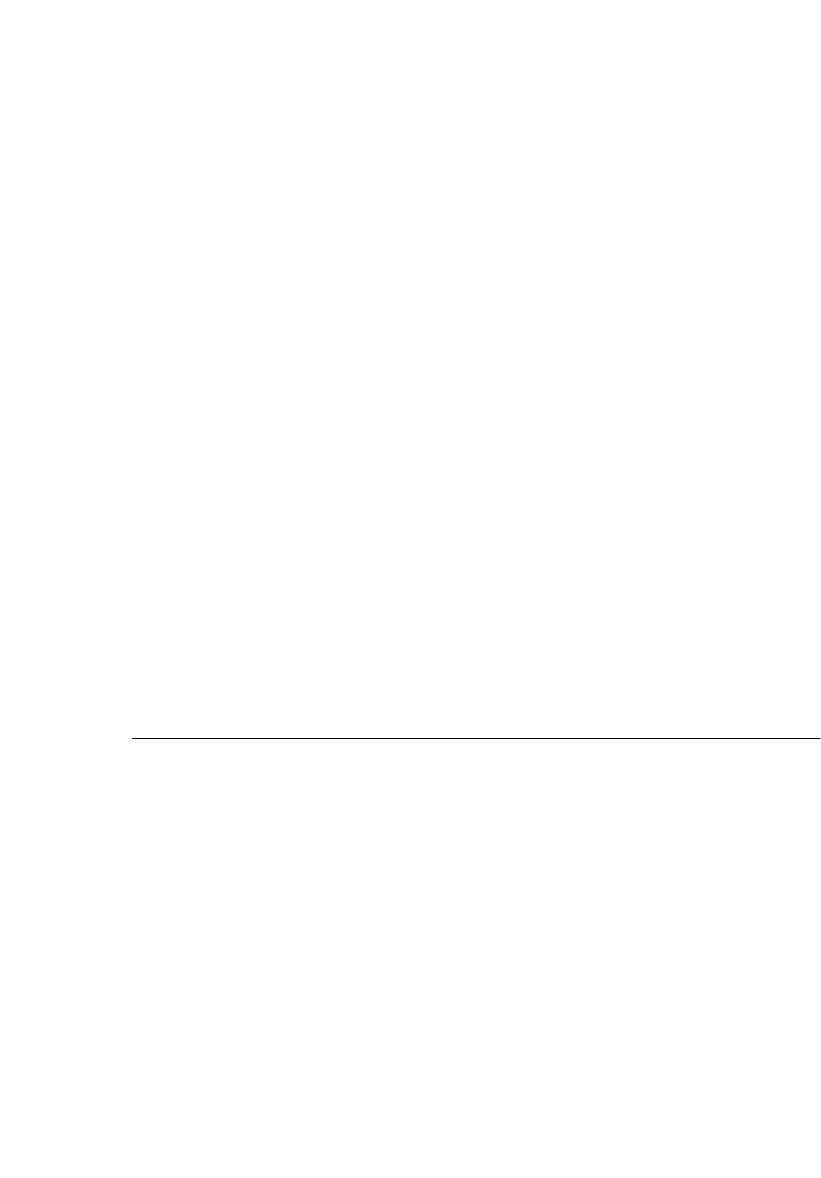
CHAPTER 4
Pickers
4-4 List Pickers
You use different parts of speech to name items in a list picker, depending on
what effect they have when the user picks one. For picker items that act as
commands, use verbs (or verb phrases) that declare the action that will occur
when the user picks the item. For example, Duplicate means “Duplicate the
current data item,” and Fax means “Fax the current data item.” Your picker
command names should fit into a similar sentence.
In a list picker that lists several actions (in the form of verbs), include an object
of the action (in the form of a noun) with the first item. Subsequent items that
refer to the same object need only list the action; they don’t need to repeat the
object. For example, start with Print Note and follow up with Fax, Beam, and
Mail (where “Note” is understood in all but the first item).
If a picker item changes an attribute or a state, use a word or phrase that
describes the change. Descriptive words (nouns and adjectives) in pickers
imply an action. They should fit into the sentence “Change to . . . ” or “Make
this . . . ”. For instance, while picking a label for a phone number in the
Names File, a user might think, “Make this phone number the Home number.”
A user who is about to change the view in the Names File might think,
“Change to the All Info view.”
List pickers display items in the bold style of the system font. On an Apple
MessagePad, the item names are 10-point text.
Table of Items 4
A list picker can include a two-dimensional table of items with any number
of rows and columns. The table can contain anything that can be represented
by a bitmap picture. (The entire table is actually implemented as one bitmap
picture, complete with the border between cells and around the table.)
Figure 4-2 shows a list picker that contains a table of items.


















