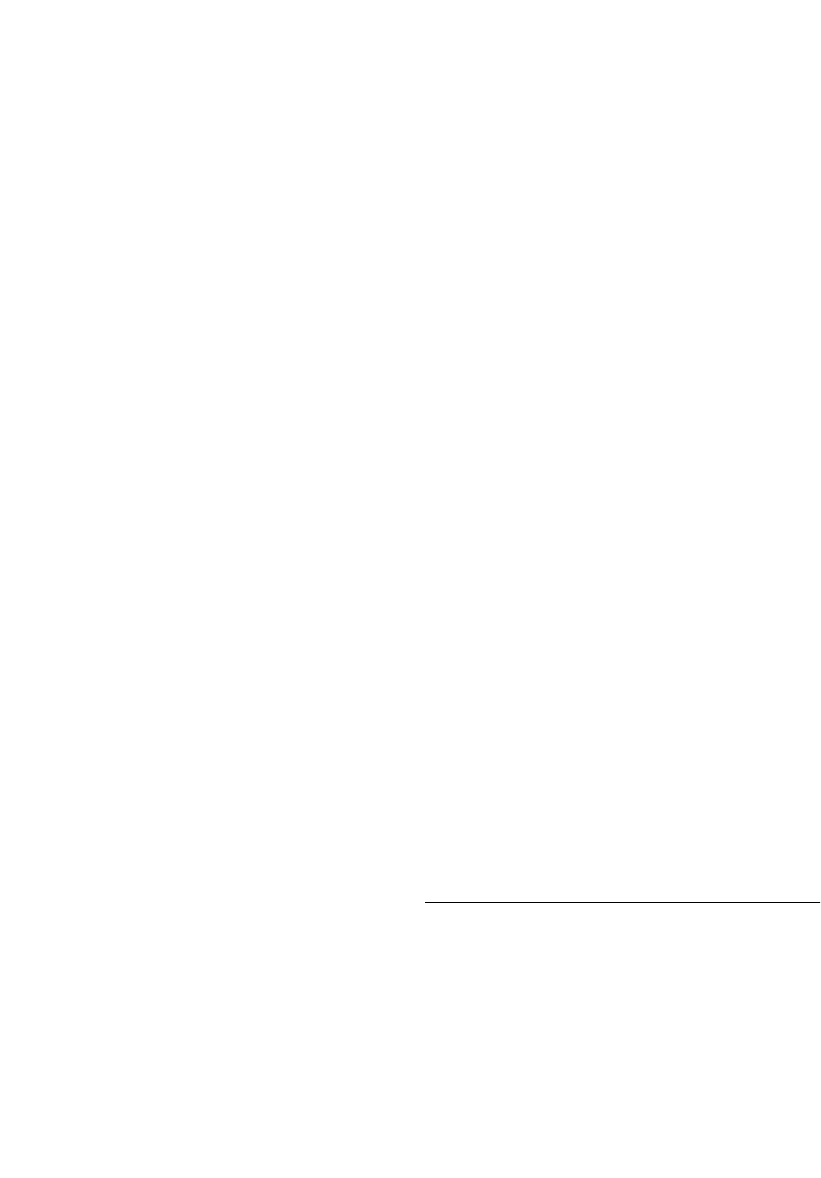
INDEX
IN-3
list picker item 4-3
overview picker item 4-20
radio button 3-18
view title 2-5
caps key 6-35
caret
gesture for inserting space 6-26
moving 6-35
text insertion 6-27, 6-34, 6-35
Caret picker 6-28
character keys 6-34
checkbox
for data input 6-7
defined 3-18
overview picker 4-19
vs. radio button 3-19
check mark, in list picker 4-3
city 7-14
clipping 6-8
clock, in folder tab 8-21
Close box
defined 3-14
in a picker 4-13
closing
application 2-32, 2-49
backdrop application 2-29
confirmation alert 2-19
drawer 2-26, 2-33
main view 2-11, 2-32
modal view 2-29
notification alert 2-17
overview 2-49
overview picker 4-21, 4-22
palette 2-25
slip 2-16, 2-33
status slip 2-23
view 2-32
colon 2-5, 3-18, 6-2
common pool of data 1-10
communications method. See transport
configuring recognition 6-19
confirmation alert 2-18, 2-28
consistency, as design principle 1-7
container view. See view
controls
Action button 3-28, 7-8
Analog Clock button 3-23
buttons 3-2
checkbox 3-18
Close box 3-14
defined 3-1
Filing button 3-27, 8-14
hot spot 3-21
Info button 3-23
Item Info button 3-29
Keyboard button 3-25
New button 3-26
Preview button 7-23
radio button 3-16
Receive button 7-25
Recognizer button 3-24
Rotate button 3-30
routing slip 7-20
Show button 3-26, 7-6
slider 3-20
Snooze button 8-4
on status bar 2-11
Tag button 7-26
title not a 2-5
in a view 2-3
correcting misrecognized text 6-8, 6-29
Corrector view 6-29
cursor, busy 8-2
D
data, common pool of 1-10
data input
Caret picker 6-28
changing capitalization 6-31
changing shapes 6-31
changing text margins 6-31


















