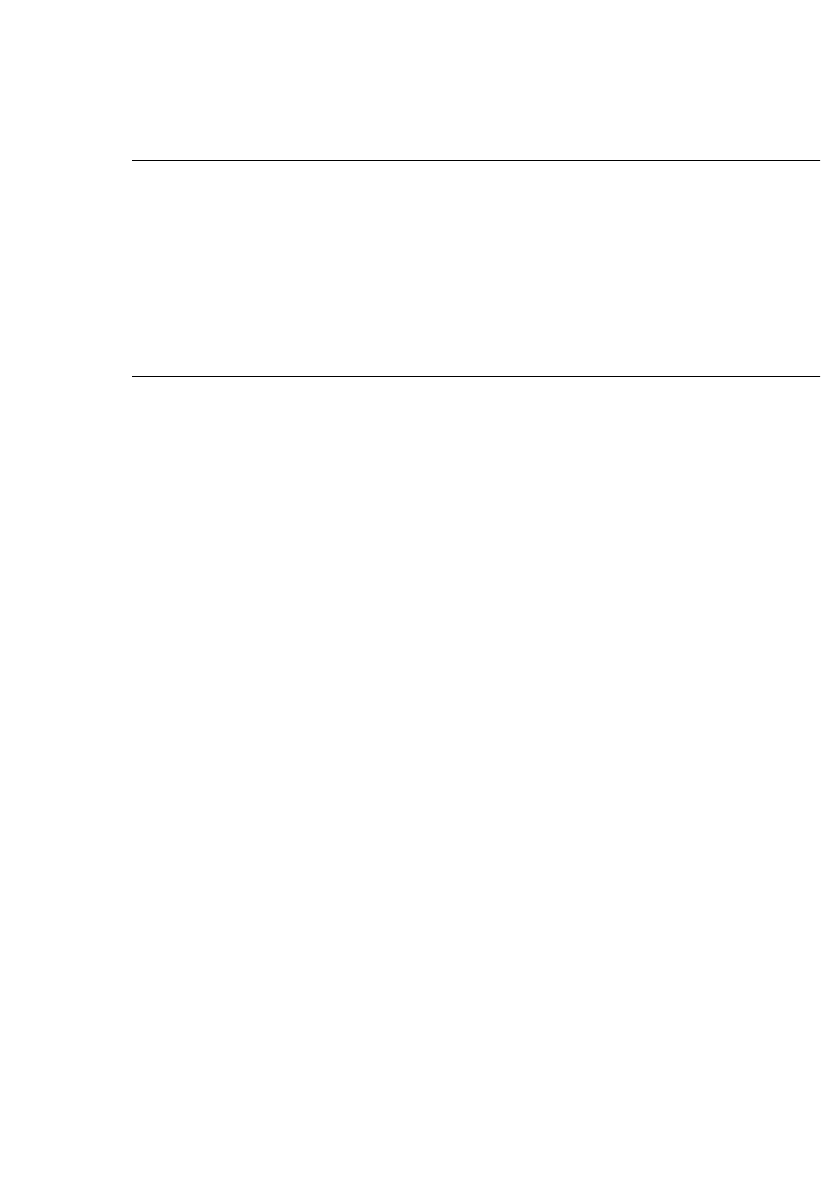
CHAPTER 2
Container Views
How Views Work 2-29
The Backdrop 2
A Newton device always has at least one application open, and it is called
the backdrop. The backdrop’s main view is at the bottom of the display
order. The backdrop cannot be closed, so its main view has no Close box. For
example, the backdrop on an Apple MessagePad 120 is initially the Notepad.
A user can change the backdrop with the Extras Drawer application.
What Is Active 2
On a Newton device there is no single active view or active application,
because all visible views and applications are active. Most views, both
movable and stationary, allow users full access to the visible parts of other
views. If a user can see a place to tap, write, or draw outside a view, the user
can usually do it. A user can even interact with some applications that aren’t
visible by using the system’s Find service or its Intelligent Assistant service
(described in Chapter 8, “Newton Services”).
Naturally, a small movable view affords the most access to other views
behind it. A stationary view only allows access to what a user can see around
it. A large movable view—larger than half the height or width of a Newton
device’s screen—will always block some part of what’s behind it. (A user
can’t move a view partially off the screen.)
It is possible for an application to take over the screen, putting users in the
state, or mode, of being able to work only inside one view. The application
temporarily suspends access to other views that may be visible. It forces the
user to make decisions before doing any other actions, such as adding or
changing information in a visible application. Users can cancel a modal view,
they can respond to a message in it, or they can use a modal view to set
parameters or assign values that become content in a view to which the
modal view is subordinate. If users tap in other views, nothing happens.
Users must attend to the one modal view and must close it before they can
use other views. Users can put away a modal view only by tapping one of
its controls.


















