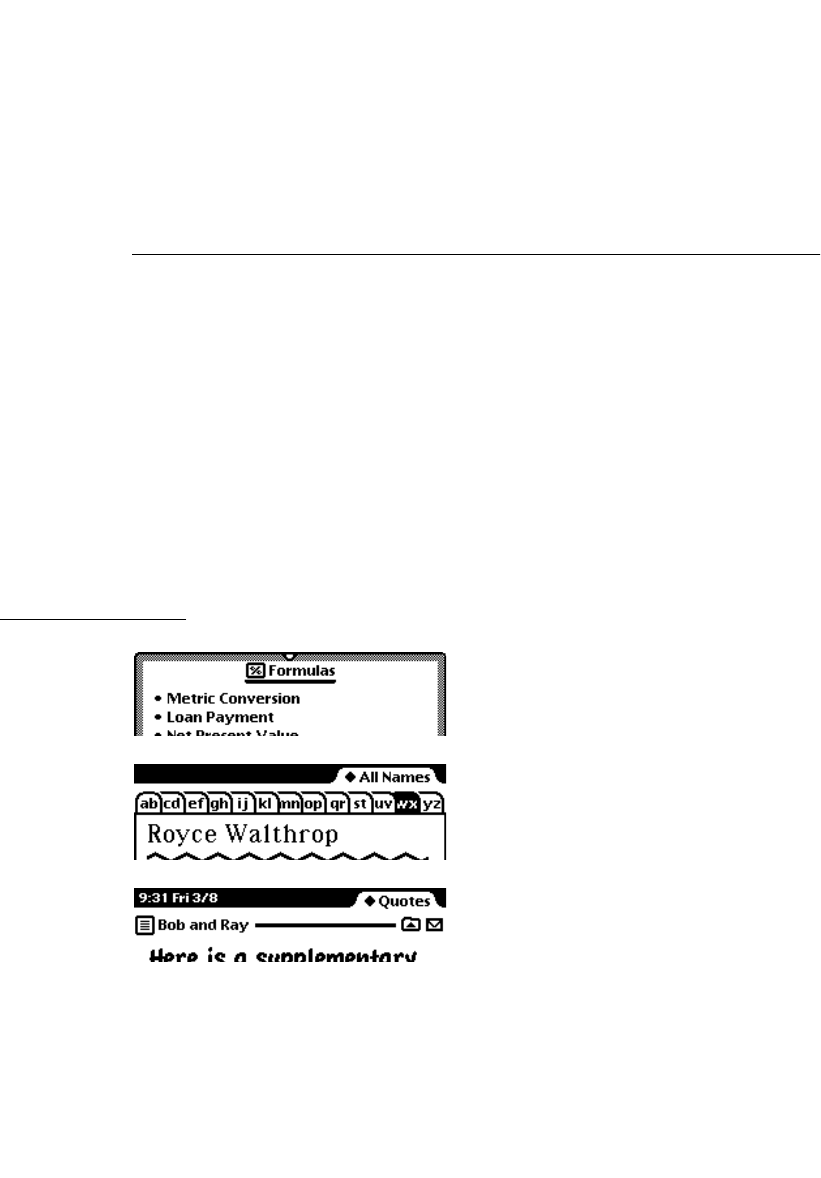
CHAPTER 2
Container Views
2-10 Main Views
Applications are not limited to one main view. The built-in Names File and
Date Book applications, for example, have several main views each.
Title or Folder Tab 2
An application’s main view should have an ordinary, underlined title at the
top unless the view’s identity is obvious from its contents. An application’s
main view cannot have an ordinary title at the top if the application allows
users to file information in folders. In this case a folder tab must go at the
top of the main view. A folder tab shows the name of the folder whose data
is currently displayed in the view, and a user can choose a different folder by
tapping the folder tab. A folder tab can include a view title or a digital clock
and calendar, but does not have to include either of them. (For more
information on folders and folder tabs, see Chapter 8, “Newton Services.”)
Figure 2-9 compares a main view with a title to another main view with a
folder tab.
Figure 2-9 A title or a folder tab tops a main view
TItle (underlined
s
tyle preferred)
P
lain folder tab
F
older tab with
c
lock and
c
alendar


















