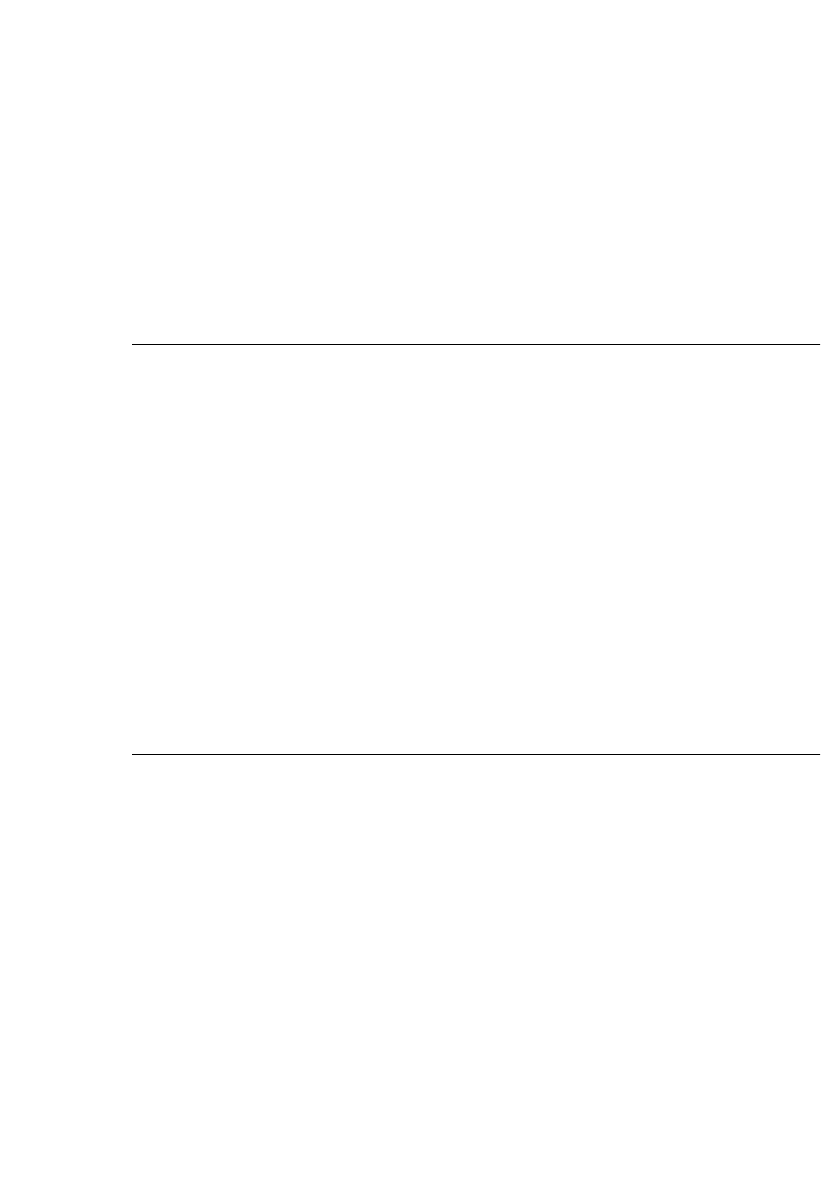
CHAPTER 7
Routing and Communications
7-28 Routing Incoming Items
of the built-in applications registers to accept page-image data like faxes, and
the built-in fax transport does not include a method for putting away items it
receives, so the Tag picker does not include a Put Away action when a user
selects only faxes in the In Box. The Tag picker does include Put Away when
a user selects faxes together with some other class of data that can be put
away, but the selected faxes are not put away.
Putting Away Items Automatically 7
The In Box can put away some incoming items automatically. That happens
if an application has registered to automatically accept items designated for
it. As soon as the In Box receives such an item, it transfers the item from the
In Box to the application without user intervention. For example, the In Box
could automatically transfer incoming stock quotes from a wireless modem
to a stock-tracking application. If the In Box can’t automatically put away a
received item because the target application is missing (perhaps it is on a
card that is not inserted), the In Box holds the item until the application is
present. Then the In Box automatically transfers all items it is holding for
that application. What happens to an item after the In Box automatically puts
it away depends on the transport involved. The transport may have the In
Box delete the item, delete the item and make a log entry in the In Box, or
keep a copy of the item.
Filing Items That Are Put Away 7
In general, when an application gets items from the In Box it should put
them away unfiled so users can find them. If an application puts away an
item without regard to its folder, the item will be filed in the same folder on
the receiving Newton as it occupied on the sending Newton. That could
make the item hard for a user to find, especially if the folder is undefined on
the receiving Newton. Your application can alleviate this problem by putting
away all items unfiled even if the recipient has a folder of the same name as
the sender.


















