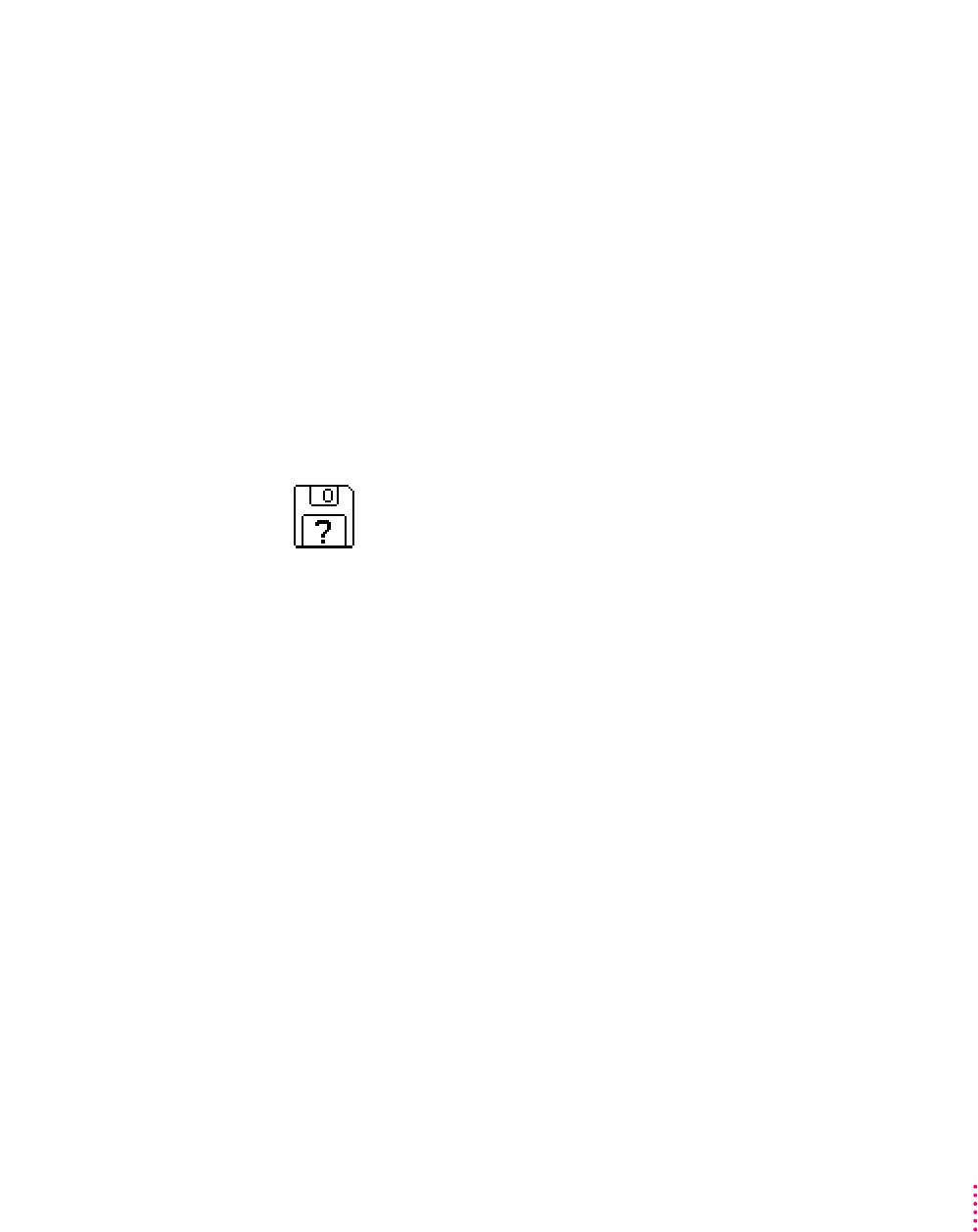
Reinstalling system software
When should you install system software?
Your computer came with all the necessary system software installed on its
internal hard disk, so you don’t need to install system software on that disk
unless you encounter software problems.
If you have a new hard disk or a newly initialized hard disk that doesn’t
contain system software, or if you want to upgrade to a more recent version of
system software on a hard disk, follow the instructions in “Doing a Normal
Installation” later in this chapter.
If you have a problem with your system software, you may see this icon in the
middle of the screen:
If this icon appears, follow the instructions in “Testing Your Hard Disk”
earlier in this chapter to test your startup hard disk and repair any damage.
If repairing the disk doesn’t help, follow the instructions in “Doing a Normal
Installation” to reinstall system software on your startup hard disk.
What if you haven’t made a set of system software disks?
If you haven’t made a set of floppy disks to back up the system software (see
Appendix E for instructions), you have two other options for reinstalling the
system software. You can use the CD that came with you computer, which
contains all the system software and all applications and extra software that
was installed on your system at the factory.
Or you can reinstall the core system software from disk images stored on your
hard disk (if you haven’t erased these files). The images on the hard disk
provide only the basic system files, rather than the complete set of programs
and auxiliary files that came on the computer’s hard disk originally.
125
Diagnostic Techniques


















