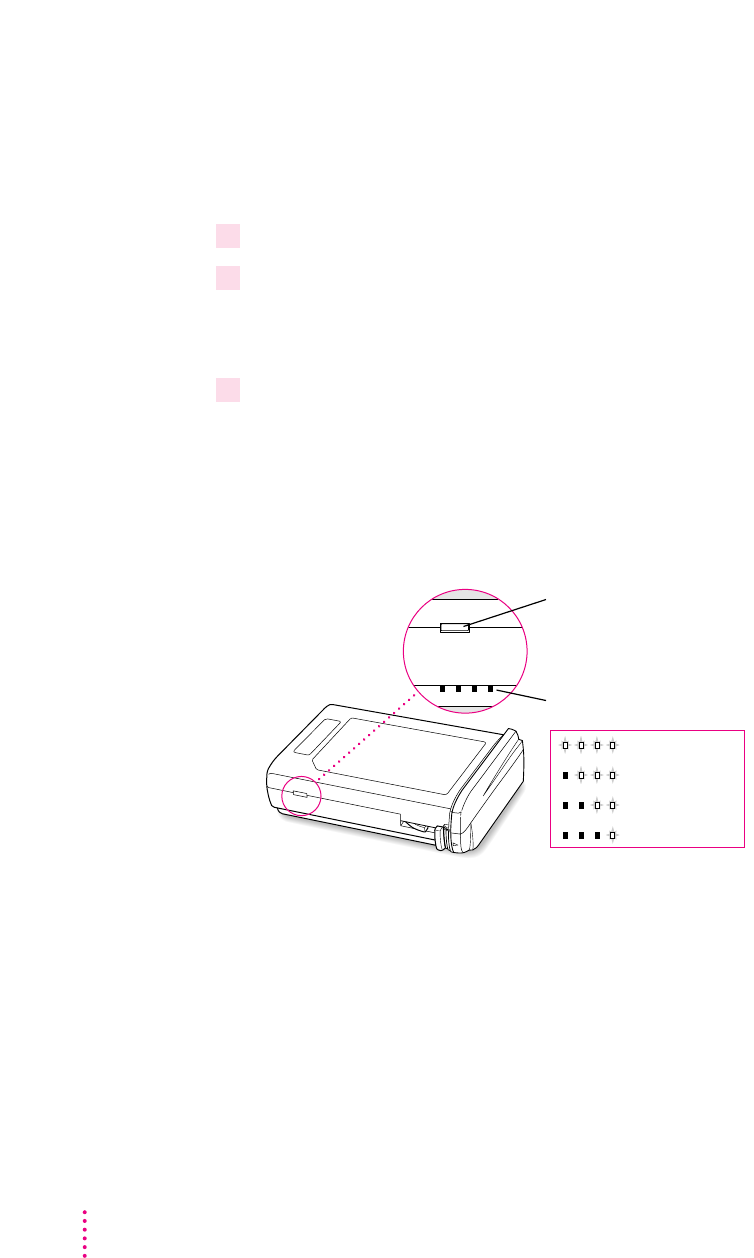
Using the battery level indicator lights (on a lithium ion battery only)
You can tell the charge left in your LiIon battery by looking at the battery
level indicator lights on the battery itself. Follow these steps to determine the
charge level:
1Save your work and then shut down the computer or plug in the power adapter.
2Pull the battery out of its compartment.
For instructions on removing the battery, see “Removing or Replacing the
Battery” later in this chapter.
3Push the battery level indicator button to activate the battery level indicator lights.
The lights show whether the battery is fully charged, three-fourths charged,
one-half charged, one-fourth charged, or empty (not shown in the
illustration). A lighted square indicates that the battery has power; an
unlighted square (black in the illustration) indicates lack of charge. The
indicator lights remain lit for a few seconds.
IMPORTANT
If the battery lights are blinking, there’s a problem with the
battery. See an Apple-authorized service provider for assistance.
Note: You can purchase a second battery from an Apple-authorized dealer, so
that you have a backup source of power when you can’t use the AC adapter.
Battery level indicator button
Battery level indicator lights
Fully charged
3/4 charged
1/2 charged
1/4 charged
86
Chapter 6


















