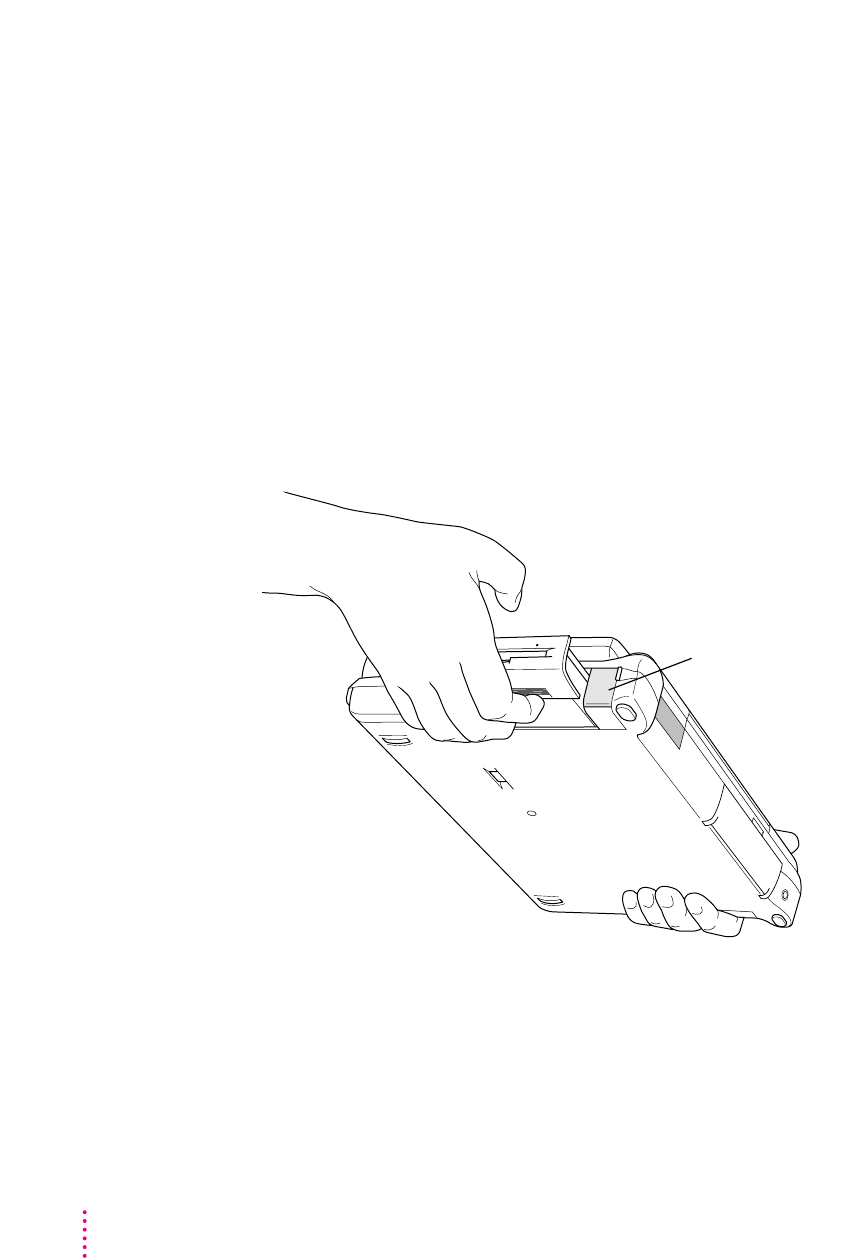
Inserting an expansion bay module
To reinsert the expansion bay module, slide the module in. Make sure the
gripping surface is facing down. The release button automatically returns to
the locked position.
Be sure the module is completely inserted. If it does not insert properly, reset
the module release latch to the unlocked position (as in step 3 earlier) before
reinserting the module.
Note that the expansion bay can use a wide component, such as the 5.25-inch
CD-ROM drive, or a narrower component, such as the 3.5-inch floppy disk
drive. When a narrower device is in the expansion bay, a small flap covers the
empty part of the bay. When a wider drive is inserted, the flap folds into
the bay.
Flap for narrow module
44
Chapter 3


















