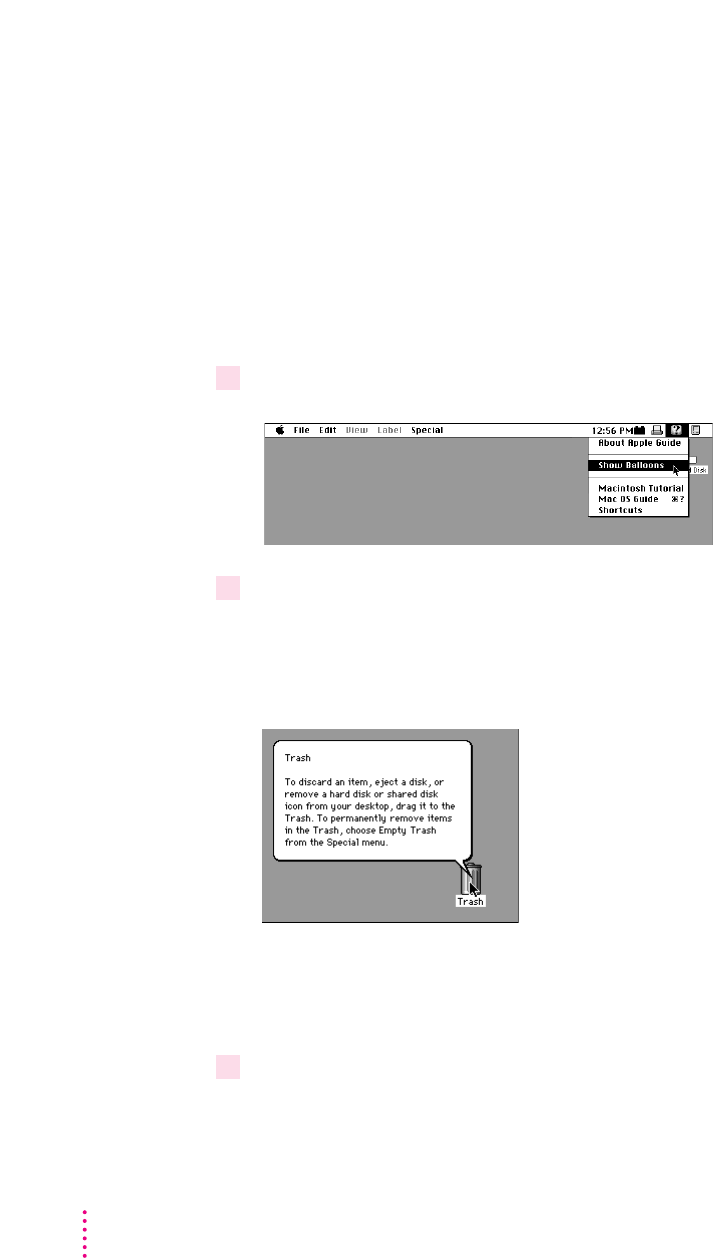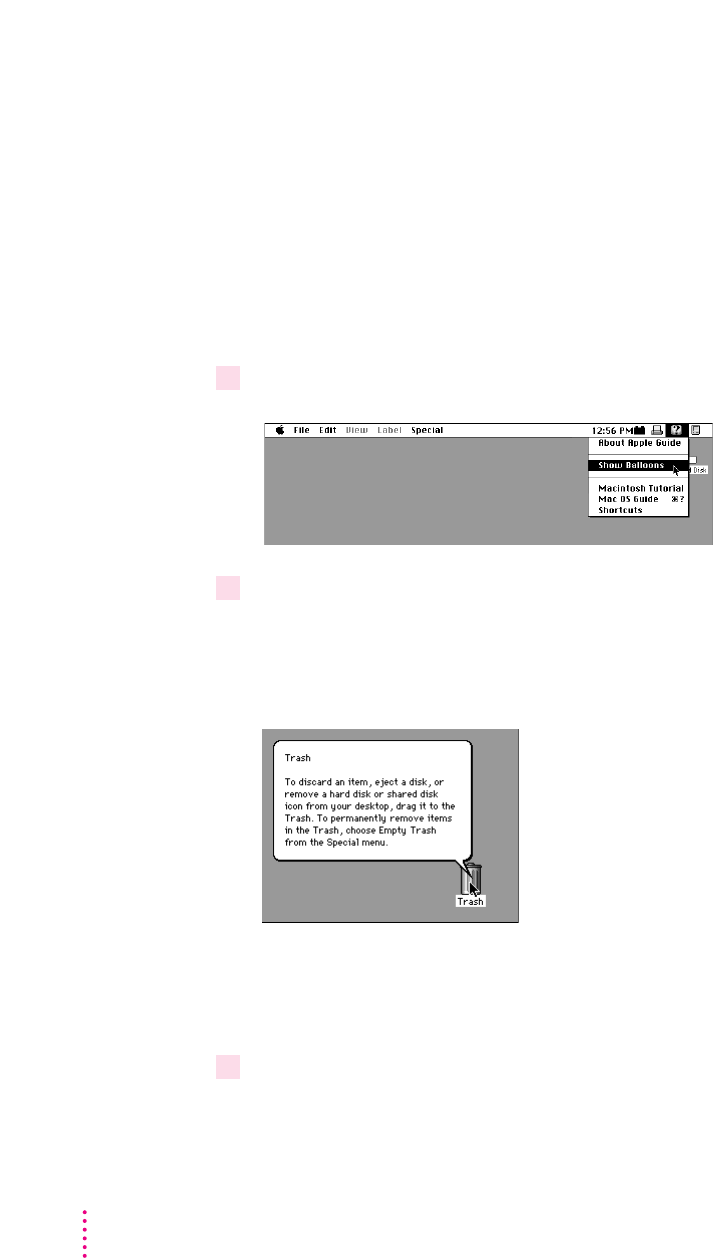
Identifying what’s on your computer screen
Sometimes you’ll see an unfamiliar item on the screen and ask yourself,
“What’s that?” You can get an answer by using a Macintosh feature known as
Balloon Help.
Using balloons like those you see in comic strips, Balloon Help explains
the function of icons, menus, commands, and other items on the Macintosh
screen.
Follow these steps to use Balloon Help:
1 Open the Guide menu (marked with the
h
icon) and choose Show Balloons.
2Point to any object on the screen that you want to identify.
A balloon appears next to the object. In the following illustration, for
example, pointing to the Trash displays a balloon that explains how to use the
Trash to throw items away.
Although balloons appear next to items when you point to them, the way
you work does not change; you can still select icons, choose commands, and
so on.
3When you’re finished using Balloon Help, open the Guide menu again and choose
Hide Balloons.
38
Chapter 2